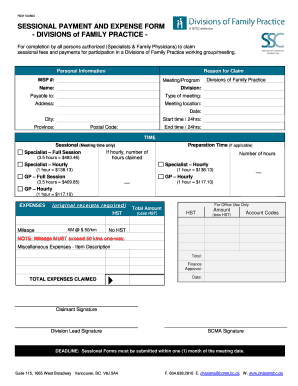
Get Divisions Of Family Practice Ssc Form
How it works
-
Open form follow the instructions
-
Easily sign the form with your finger
-
Send filled & signed form or save
How to fill out the Divisions Of Family Practice Ssc Form online
The Divisions Of Family Practice Ssc Form is essential for individuals authorized to claim sessional fees and expenses for participation in working groups and meetings. This guide will provide you with clear, step-by-step instructions to navigate the form online efficiently.
Follow the steps to complete the form accurately and efficiently.
- Click 'Get Form' button to obtain the form and open it in your chosen editor.
- Begin by filling out your personal information in the designated fields. Ensure you enter your full name, address, and MSP number accurately.
- State the reason for your claim and specify the meeting or program name. Provide the date of the meeting, and the applicable division to which you belong.
- Indicate the type of meeting and its location, including the city and postal code. Record the start and end times using the 24-hour format.
- Fill out the sessional payment section. Specify whether you are claiming hours as a specialist or general practitioner and input the exact number of hours claimed.
- If applicable, complete the preparation time section, again detailing the hours and type of practitioner.
- In the expenses section, itemize your expenses. Include data on mileage, ensuring it exceeds 50 kilometers one way, and note any miscellaneous expenses with their descriptions.
- Review all the entries for accuracy. Check if original receipts for expenses are attached, as they are required for reimbursement.
- Conclude by signing the form. Ensure that it is counter-signed by the Division Lead and BCMA as required.
- Once you have completed the form, save your changes, and download a copy for your records. You can also print or share the form as necessary.
Complete your Divisions Of Family Practice Ssc Form online today for a smoother claims process.
Related links form
Filling out child support paperwork involves gathering your financial information and completing the necessary forms, including the Divisions Of Family Practice Ssc Form. Be sure to include details about your income, expenses, and any other relevant financial data. Accurate and complete information is crucial for the court to make an informed decision. US Legal Forms provides user-friendly templates and guidance to ensure you fill out your child support paperwork correctly and efficiently.
Industry-leading security and compliance
-
In businnes since 199725+ years providing professional legal documents.
-
Accredited businessGuarantees that a business meets BBB accreditation standards in the US and Canada.
-
Secured by BraintreeValidated Level 1 PCI DSS compliant payment gateway that accepts most major credit and debit card brands from across the globe.


