Loading
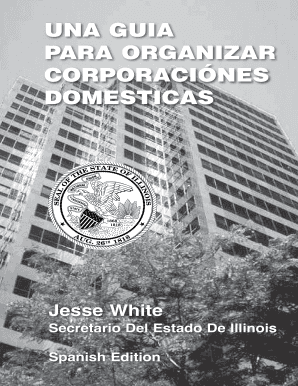
Get Il C 330.1 2019-2026
How it works
-
Open form follow the instructions
-
Easily sign the form with your finger
-
Send filled & signed form or save
How to fill out the IL C 330.1 online
Filling out the IL C 330.1 form online can seem daunting, but this guide is designed to demystify the process. By following the step-by-step instructions, you will ensure that your form is completed correctly and efficiently.
Follow the steps to successfully fill out the IL C 330.1 online.
- Click the ‘Get Form’ button to obtain the form and open it in your online editor.
- Begin by entering the corporate name in Article 1. Ensure that the name is distinguishable from existing businesses and includes a corporate designation such as 'Corporation' or 'Inc.'
- In Article 2, provide the details of your registered agent and office. Make sure the agent is a resident of Illinois or a corporation authorized to act in that capacity.
- In Article 3, specify the corporate purpose. Use the standard legal language permitted under the Illinois Business Corporation Act.
- Proceed to Article 4 to outline the authorized shares. Specify the classes and number of shares you wish to have and detail any rights and preferences.
- Complete any optional items if applicable. While not required, these provisions can help clarify internal governance.
- After ensuring all fields are properly filled out, save your changes. You can then download the filled form, print it for your records, or share it as needed.
Complete your IL C 330.1 form online today for a streamlined filing experience.
To fill out an Illinois withholding form, start by entering your basic information like name and social security number. Then specify your tax status and the number of allowances you prefer to claim. Ensure that all sections are completed accurately, and consult resources like the IL C 330.1 for further guidance to avoid common mistakes.
Industry-leading security and compliance
US Legal Forms protects your data by complying with industry-specific security standards.
-
In businnes since 199725+ years providing professional legal documents.
-
Accredited businessGuarantees that a business meets BBB accreditation standards in the US and Canada.
-
Secured by BraintreeValidated Level 1 PCI DSS compliant payment gateway that accepts most major credit and debit card brands from across the globe.


