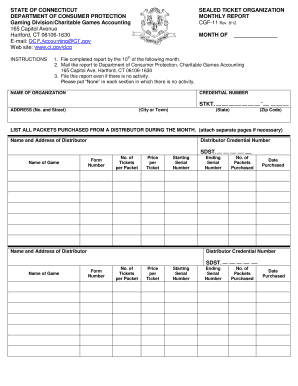
Get Ct Cgf-11 2012-2026
How it works
-
Open form follow the instructions
-
Easily sign the form with your finger
-
Send filled & signed form or save
How to fill out the CT CGF-11 online
The CT CGF-11 form is a monthly report used by sealed ticket organizations in Connecticut to provide necessary information regarding their activities and transactions. This guide offers a comprehensive overview of each section of the form to ensure that users can fill it out accurately and efficiently online.
Follow the steps to successfully complete the CT CGF-11 form online.
- Click ‘Get Form’ button to obtain the form and open it in the editor.
- Enter the month for which you are reporting in the designated field.
- Fill in the name of your organization and the credential number in the appropriate sections.
- Provide the address details, including street number and name, city or town, state, and zip code.
- List all packets purchased from a distributor during the month. Include the name and address of the distributor, distributor credential number, game name, form number, number of tickets per packet, price per ticket, starting serial number, ending serial number, number of packets purchased, and the date purchased. If necessary, attach separate pages.
- List dates and amounts of deposits to the special sealed ticket bank account during the reporting month. Provide each deposit date and the corresponding amount. If more space is needed, attach a separate sheet.
- Complete the verification statement by entering the signature of the member in charge of sealed tickets along with their telephone number and date. Repeat this step for the ranking officer and preparer, ensuring each provides their signature, telephone number, and date.
- Once all sections are completed, review the form for accuracy. Save changes, and proceed to download, print, or share the completed form as necessary.
Complete your CT CGF-11 form online today for hassle-free reporting.
Filing for workers' compensation in Connecticut involves reporting the incident to your employer and completing a claim form with the Connecticut Workers' Compensation Commission. It's essential to gather any evidence of your claim and ensure all documentation is accurate and submitted on time. Familiarizing yourself with the workers' comp process is crucial for a successful claim. For more resources and assistance, uslegalforms offers valuable information.
Industry-leading security and compliance
-
In businnes since 199725+ years providing professional legal documents.
-
Accredited businessGuarantees that a business meets BBB accreditation standards in the US and Canada.
-
Secured by BraintreeValidated Level 1 PCI DSS compliant payment gateway that accepts most major credit and debit card brands from across the globe.


