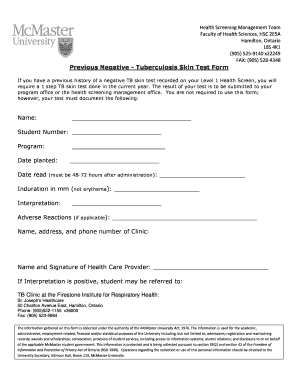
Get Previous Negative - Tuberculosis Skin Test Form Name - Faculty Of ... - Fhs Mcmaster
How it works
-
Open form follow the instructions
-
Easily sign the form with your finger
-
Send filled & signed form or save
How to fill out the Previous Negative - Tuberculosis Skin Test Form Name - Faculty Of ... - Fhs Mcmaster online
This guide provides detailed instructions on how to fill out the Previous Negative - Tuberculosis Skin Test Form required by the Faculty of Health Sciences at McMaster University. Completing this form accurately is essential for your health screening requirements.
Follow the steps to complete the form online.
- Click ‘Get Form’ button to access the form and open it for editing.
- Enter your name in the designated field. Make sure to double-check for any spelling errors.
- Fill in your student number accurately. This number is crucial for identification purposes within the university.
- Indicate your program in the provided section. Ensure this is the exact title of the program you are enrolled in.
- Record the date planted, which refers to the date when the TB skin test was administered.
- Document the date read, which should be 48-72 hours after the test was given. This is when the results will be read.
- Measure and enter the induration in mm (the raised, hardened area that develops at the injection site, not the redness).
- Provide the interpretation of the test result—this could be negative or positive, based on the health care provider's assessment.
- If applicable, note any adverse reactions experienced to the TB test. This is important for health safety.
- Fill in the name, address, and phone number of the clinic that performed the TB skin test. This information may be needed for verification.
- Lastly, ensure that the health care provider's name and signature are present to validate the document. This is critical for the form's acceptance.
- Once all information is filled in, save any changes made to the form. You may also choose to download, print, or share the completed form as required by the program office.
Complete your documents online to ensure a smooth health screening process.
Related links form
Reading a TB skin test result as negative means there is no significant induration at the test site. Typically, a negative result indicates that the individual has not been exposed to the TB bacteria. For clarity, refer to the Previous Negative - Tuberculosis Skin Test Form Name - Faculty Of ... - Fhs Mcmaster, which outlines the criteria for determining results. Understanding this information is vital for your health and compliance with regulations.
Industry-leading security and compliance
-
In businnes since 199725+ years providing professional legal documents.
-
Accredited businessGuarantees that a business meets BBB accreditation standards in the US and Canada.
-
Secured by BraintreeValidated Level 1 PCI DSS compliant payment gateway that accepts most major credit and debit card brands from across the globe.


