Loading
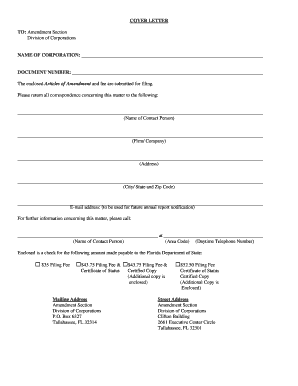
Get Fl Cr2e009 2015-2026
How it works
-
Open form follow the instructions
-
Easily sign the form with your finger
-
Send filled & signed form or save
How to fill out the FL CR2E009 online
Filling out the FL CR2E009 form online can seem daunting, but with clear guidance, you can successfully navigate the process. This form is specifically designed for filing Articles of Amendment for a Florida Not for Profit Corporation, allowing you to update your corporation's information as needed.
Follow the steps to complete the FL CR2E009 form.
- Press the 'Get Form' button to access the FL CR2E009 form and open it in your preferred online editor.
- Begin by entering the name of your corporation as it appears in the records of the Florida Department of State. Ensure that any changes to the name comply with naming requirements.
- If applicable, update the principal office address. This must be a street address, not a P.O. Box.
- Provide a new mailing address, if relevant. This can include a P.O. Box.
- If you are changing the registered agent, enter the new agent's name and address, ensuring the agent signs to accept their appointment.
- If there are changes to officers or directors, list the titles, names, and addresses of those being removed or added. Use the specified format to indicate changes, removals, and additions.
- If there are any additional articles being added or amended, specify those changes with clarity, attaching any extra sheets as needed.
- Include the adoption date for each amendment in the designated field.
- Determine and enter the effective date for the amendments, ensuring it does not exceed 90 days after the filing date.
- Confirm that the amendments were adopted, including necessary signatures from the relevant parties, such as the board president or a corporate officer.
- After completing the form, save your changes, and you may download, print, or share it as needed for submission.
Complete your FL CR2E009 form online today and ensure your organization's information is up-to-date.
An LLC, or limited liability company, does not receive articles of incorporation; instead, it files articles of organization. This document serves a similar purpose in establishing the LLC's existence in Florida. If you’re forming an LLC and need guidance, consider using US Legal Forms to navigate the process in accordance with FL CR2E009.
Industry-leading security and compliance
US Legal Forms protects your data by complying with industry-specific security standards.
-
In businnes since 199725+ years providing professional legal documents.
-
Accredited businessGuarantees that a business meets BBB accreditation standards in the US and Canada.
-
Secured by BraintreeValidated Level 1 PCI DSS compliant payment gateway that accepts most major credit and debit card brands from across the globe.


