Loading
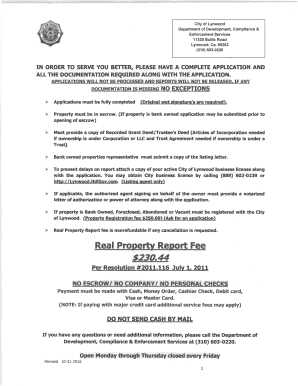
Get Real Property Report Application - City Of Lynwood 2016-2025
How it works
-
Open form follow the instructions
-
Easily sign the form with your finger
-
Send filled & signed form or save
How to use or fill out the Real Property Report Application - City of Lynwood online
This guide provides a clear and comprehensive approach for users to fill out the Real Property Report Application for the City of Lynwood online. By following the detailed steps outlined here, users can ensure their application is complete and meets all necessary requirements.
Follow the steps to successfully complete your application.
- Click the ‘Get Form’ button to download the application form and open it in your browser's PDF viewer or editor.
- Begin by entering your personal information in the appropriate fields. Provide the complete name, mailing address, and contact details for the property owner.
- Fill in the details for the listing agent, if applicable. Ensure that the agent's information reflects their current business license with the City of Lynwood.
- Provide the escrow information. Input the escrow company name, file number, and closing date. This step is essential for ensuring all parties involved are documented.
- Complete the buyer’s information section. Enter the full name, address, and contact details of the buyer.
- If applicable, add the buyer's agent information. Ensure this section is completed with the agent's business name and contact details.
- Review the entire application to confirm all sections are fully completed. Missing information may result in delays or rejection of the application.
- Attach any required documentation, such as the Recorded Grant Deed or a Notarized Letter of Authorization, depending on your ownership status.
- Once the application is filled out and all necessary documentation is attached, save the form. You can then download, print, or share it as needed.
Start filling out your Real Property Report Application online today to ensure a smooth process.
Industry-leading security and compliance
US Legal Forms protects your data by complying with industry-specific security standards.
-
In businnes since 199725+ years providing professional legal documents.
-
Accredited businessGuarantees that a business meets BBB accreditation standards in the US and Canada.
-
Secured by BraintreeValidated Level 1 PCI DSS compliant payment gateway that accepts most major credit and debit card brands from across the globe.


