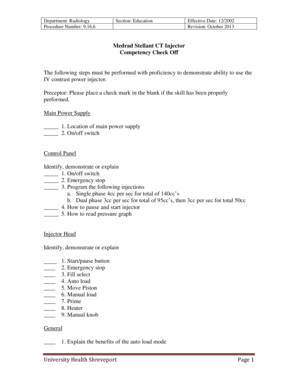
Get Medrad Checklist Competencies Form
How it works
-
Open form follow the instructions
-
Easily sign the form with your finger
-
Send filled & signed form or save
How to fill out the Medrad Checklist Competencies Form online
This guide provides clear, step-by-step instructions for completing the Medrad Checklist Competencies Form online. By following these directions, you will be able to efficiently demonstrate your proficiency with the Medrad Stellant CT Injector.
Follow the steps to successfully complete the checklist form.
- Press the ‘Get Form’ button to access the Medrad Checklist Competencies Form and open it in your preferred editor.
- Begin filling out the form by entering your name in the designated field at the top.
- In the 'Preceptor’s Signature' section, leave space for your preceptor to sign once the skills have been demonstrated.
- Navigate to the 'Main Power Supply' section and check the box next to each skill as you demonstrate proficiency, such as identifying the location of the main power supply and using the on/off switch.
- Proceed to the 'Control Panel' section where you will need to identify, demonstrate, or explain various functions. Ensure you provide checks for each skill after performing or explaining it properly.
- Continue to the 'Injector Head' section and fill out each skill demonstration as described, checking the boxes as needed.
- In the 'General' section, explain the benefits of the auto load mode and the importance of a 'wet' connection, and check the corresponding boxes after each explanation.
- Complete any remaining skills listed in the General section including demonstrating loading a single injection and locating the operator’s manual.
- Once all fields have been completed and checked, review the document for accuracy, and save any changes made.
- After saving the document, you may choose to download, print, or share the completed form as required.
Start completing your Medrad Checklist Competencies Form online today!
The 13 core competencies are essential skills and attributes that contribute to effective job performance across various professions. These competencies often include communication, teamwork, problem-solving, adaptability, and many others. Utilizing the Medrad Checklist Competencies Form can help organizations define and assess these competencies systematically. This approach not only clarifies expectations but also supports employee growth and development within the organization.
Industry-leading security and compliance
-
In businnes since 199725+ years providing professional legal documents.
-
Accredited businessGuarantees that a business meets BBB accreditation standards in the US and Canada.
-
Secured by BraintreeValidated Level 1 PCI DSS compliant payment gateway that accepts most major credit and debit card brands from across the globe.


