Loading
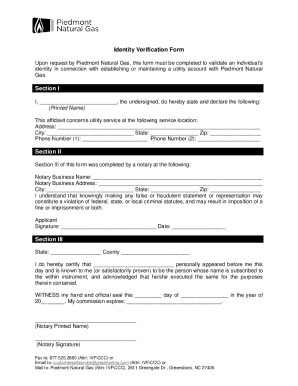
Get Piedmont Natural Gas Identity Verification Form
How it works
-
Open form follow the instructions
-
Easily sign the form with your finger
-
Send filled & signed form or save
How to fill out the Piedmont Natural Gas Identity Verification Form online
This guide provides a step-by-step approach to completing the Piedmont Natural Gas Identity Verification Form online. By following these instructions, you will ensure that all required fields are accurately filled out, making the process efficient and straightforward.
Follow the steps to effectively complete the identity verification form.
- Press the ‘Get Form’ button to access the identity verification form and open it in the editor.
- In Section I, fill out all the required fields, including your printed name and the service address. Ensure that all information is accurate to avoid any processing delays.
- Once you have completed Section I, present the form to a notary public for verification.
- Proceed to Section II. Complete all fields, including the notary business name and address, ensuring that these reflect the location where the notary was received.
- Have the notary complete Section III. If possible, request that they use an ink notary stamp or shade the raised seal to facilitate faxing of the document.
- Upon finalization, follow the remittance instructions: fax the completed form to Piedmont Natural Gas at 877.525.2880. If faxing is not an option, scan and email the form to customerselfservice@piedmontng.com (Attn: IVF\CCC). Alternatively, if faxing or emailing is not possible, mail the form to Piedmont Natural Gas, Attn: IVF\CCC, 2611 Greengate Dr., Greensboro, NC 27406.
- After submission, please allow at least three business days for processing your request. It is advisable to keep a copy of the completed form for your records.
Complete your Piedmont Natural Gas Identity Verification Form online today to ensure a smooth verification process.
Natural gas operators' salaries can vary significantly based on location, experience, and the specific employer, such as Piedmont Natural Gas. On average, these professionals can expect to earn competitive wages along with benefits. Exploring salary details on platforms such as uslegalforms can provide more insights into compensation expectations.
Industry-leading security and compliance
US Legal Forms protects your data by complying with industry-specific security standards.
-
In businnes since 199725+ years providing professional legal documents.
-
Accredited businessGuarantees that a business meets BBB accreditation standards in the US and Canada.
-
Secured by BraintreeValidated Level 1 PCI DSS compliant payment gateway that accepts most major credit and debit card brands from across the globe.


