Loading
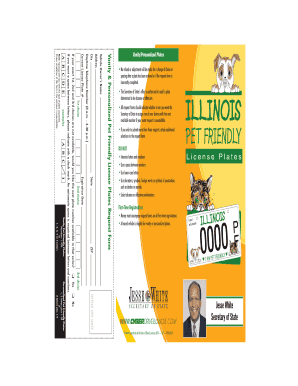
Get Il Vsd 648 2013-2026
How it works
-
Open form follow the instructions
-
Easily sign the form with your finger
-
Send filled & signed form or save
How to fill out the IL VSD 648 online
The IL VSD 648 form is designed for individuals looking to request pet-friendly vanity or personalized license plates in Illinois. This guide provides step-by-step instructions to help you complete the form accurately and efficiently.
Follow the steps to successfully complete the IL VSD 648 form online.
- Press the ‘Get Form’ button to access the form and open it in your online editor.
- Enter your vehicle owner's name in the designated field to identify yourself as the license plate requester.
- Fill in your address, including city, state, and ZIP code, to ensure proper correspondence regarding your application.
- Provide your daytime telephone number, making sure it is between 8 a.m. and 4:30 p.m. for any follow-up inquiries.
- Specify your current license plate number to link your request to your existing vehicle registration.
- Indicate your first choice for the vanity or personalized plate, adhering to the guidelines about character combinations and spacing.
- If desired, provide your second and third choices for the plate to increase the likelihood of receiving a plate that meets your preferences.
- Select whether you would like to permit the Secretary of State to assign the next available number if your choices are unavailable.
- Review your form thoroughly for any errors or omissions, ensuring all provided information is accurate.
- Save your changes, download, print, or share the completed form as needed for submission with your registration or renewal application.
Complete your IL VSD 648 form online today to support pet population control in Illinois!
The speed at which you can obtain a lien release typically depends on the lender's response time and the processing at the Secretary of State's office. Generally, if you submit the lien release request and all necessary documents through IL VSD 648, you should expect a turnaround within a week. Staying proactive and following up with your lender can also help expedite the process.
Industry-leading security and compliance
US Legal Forms protects your data by complying with industry-specific security standards.
-
In businnes since 199725+ years providing professional legal documents.
-
Accredited businessGuarantees that a business meets BBB accreditation standards in the US and Canada.
-
Secured by BraintreeValidated Level 1 PCI DSS compliant payment gateway that accepts most major credit and debit card brands from across the globe.


