Loading
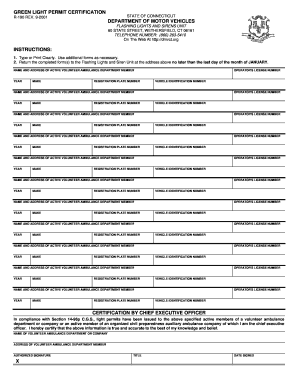
Get Ct R-190 2001-2026
How it works
-
Open form follow the instructions
-
Easily sign the form with your finger
-
Send filled & signed form or save
How to fill out the CT R-190 online
Filling out the CT R-190 form online can streamline the process of obtaining necessary permits for volunteer ambulance services. This guide provides clear, step-by-step instructions to help you complete the form accurately and efficiently.
Follow the steps to complete your CT R-190 form online.
- Press the ‘Get Form’ button to access the CT R-190 form and open it within your browser.
- Begin by providing the operator's license number in the designated field. Ensure that this is clearly written, either typed or printed.
- Next, enter the name and address of the active volunteer ambulance department member. This should include their full name, street address, city, state, and zip code.
- Indicate the year, make, and registration plate number of the vehicle associated with the volunteer member, ensuring that all details correspond to official records.
- Repeat steps 2 to 4 for additional vehicles, if applicable, by filling out the relevant sections for each vehicle.
- For the certification section, the chief executive officer of the volunteer ambulance department should provide their full name, the name of the department, and their authorized signature.
- Finally, review all provided information for accuracy. Once confirmed, save your changes and consider downloading, printing, or sharing the completed form as necessary.
Complete your CT R-190 form online today to ensure timely processing of your volunteer ambulance permits.
Connecticut requires several documents for vehicle registration, including proof of identity, proof of residency, and the completed CT registration and title application. Additionally, you may need a bill of sale if applicable. Ensure you prepare all documents ahead of time to avoid delays at the DMV. The CT R-190 form is a great resource to refer to for specific documentation requirements.
Industry-leading security and compliance
US Legal Forms protects your data by complying with industry-specific security standards.
-
In businnes since 199725+ years providing professional legal documents.
-
Accredited businessGuarantees that a business meets BBB accreditation standards in the US and Canada.
-
Secured by BraintreeValidated Level 1 PCI DSS compliant payment gateway that accepts most major credit and debit card brands from across the globe.


