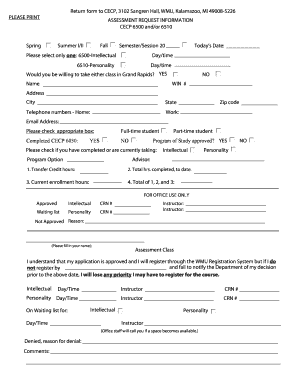
Get Wmu Cecp 3102 Sangren
How it works
-
Open form follow the instructions
-
Easily sign the form with your finger
-
Send filled & signed form or save
How to fill out the Wmu Cecp 3102 Sangren online
Filling out the Wmu Cecp 3102 Sangren form online can be a straightforward process if you follow the right steps. This guide will lead you through each component of the form, ensuring a smooth experience as you complete your assessment request.
Follow the steps to successfully complete the form online.
- Click the ‘Get Form’ button to access the form online and open it in your preferred editor.
- Begin by selecting the appropriate semester or session for your assessment request: Spring, Summer I/II, or Fall. Ensure only one option is selected.
- Enter today’s date in the designated field to acknowledge when you completed the form.
- Fill in your name and WIN number in the respective fields to identify yourself.
- Provide your address, city, state, and zip code for accurate correspondence.
- Include your home and work telephone numbers, as well as your email address for communication purposes.
- Indicate your student status by checking the appropriate box for either full-time or part-time student.
- Confirm if you have completed CECP 6030 by selecting ‘YES’ or ‘NO’.
- Answer whether your Program of Study has been approved by checking ‘YES’ or ‘NO’.
- List your transfer credit hours, total hours completed, and current enrollment hours in the specified fields.
- Calculate the total of hours from steps 10, 11, and 12 and enter it in the appropriate field.
- Review the section marked ‘FOR OFFICE USE ONLY’ for clarity on the approval process, leaving it blank for now.
- In the final section, confirm your understanding regarding the registration process and any implications if you fail to register.
- Save your changes, download a copy of the filled form, and prepare to submit it as instructed.
Start filling out your Wmu Cecp 3102 Sangren online today to ensure a timely assessment request.
Related links form
Western Michigan University expects applicants to meet specific qualifications for admission. These include a minimum GPA of 2.5, satisfactory completion of required high school coursework, and submission of standardized test scores if necessary. When considering the Wmu Cecp 3102 Sangren course, it's beneficial to present a well-rounded application that showcases your academic achievements and interests. This holistic approach can significantly enhance your chances of acceptance.
Industry-leading security and compliance
-
In businnes since 199725+ years providing professional legal documents.
-
Accredited businessGuarantees that a business meets BBB accreditation standards in the US and Canada.
-
Secured by BraintreeValidated Level 1 PCI DSS compliant payment gateway that accepts most major credit and debit card brands from across the globe.


