Loading
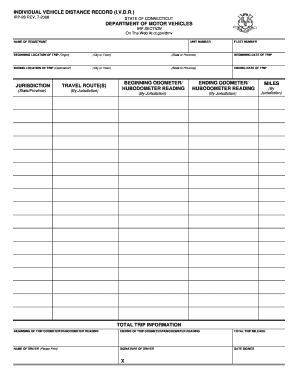
Get Ct Irp-26 2008-2026
How it works
-
Open form follow the instructions
-
Easily sign the form with your finger
-
Send filled & signed form or save
How to fill out the CT IRP-26 online
The CT IRP-26, or individual vehicle distance record, is a crucial document used to report travel data for licensed vehicles in Connecticut. This guide provides a clear, step-by-step approach to efficiently complete the form in an online format.
Follow the steps to fill out the CT IRP-26 online accurately.
- Press the ‘Get Form’ button to access the form and open it for editing.
- In the 'Name of Registrant' field, enter your full name as it appears on the vehicle registration documents.
- Provide the 'Unit Number' for the vehicle, which helps identify specific vehicles in your fleet.
- Fill in the 'Fleet Number,' which is associated with your fleet registration.
- For the 'Beginning Location of Trip,' enter the city or town and state or province where the trip originated.
- Input the 'Beginning Date of Trip' in the format specified on the form.
- In the 'Ending Location of Trip,' similarly enter the destination city or town and state or province.
- Complete the 'Ending Date of Trip' with the date when the trip concluded.
- List the jurisdictions that were traversed during the trip in the 'Jurisdiction' section.
- In 'Travel Route(s),' outline the specific routes taken by the vehicle, categorized by jurisdiction.
- Record the 'Beginning Odometer/HUBODOMETER Reading' at the start of your trip.
- Provide the 'Ending Odometer/HUBODOMETER Reading' showing the vehicle's mileage at the trip's conclusion.
- Calculate and enter the total miles traveled by jurisdiction under the 'MILES' section.
- For 'Total Trip Information,' input the beginning and ending readings, along with the total trip mileage.
- Fill in the 'Name of Driver' section by printing the driver's name clearly.
- The driver must sign the form in the 'Signature of Driver' area and date it appropriately.
- Once all information is entered, save changes, then download, print, or share the completed form as needed.
Complete your CT IRP-26 online today for efficient record-keeping.
To register a commercial vehicle in Connecticut, you will need to present specific documents, including the vehicle title, proof of insurance, and a valid ID. Additionally, it is vital to have the CT IRP-26 form completed for interstate operations. Using uslegalforms can help you compile all necessary paperwork to ensure a smooth registration process.
Industry-leading security and compliance
US Legal Forms protects your data by complying with industry-specific security standards.
-
In businnes since 199725+ years providing professional legal documents.
-
Accredited businessGuarantees that a business meets BBB accreditation standards in the US and Canada.
-
Secured by BraintreeValidated Level 1 PCI DSS compliant payment gateway that accepts most major credit and debit card brands from across the globe.


