Loading
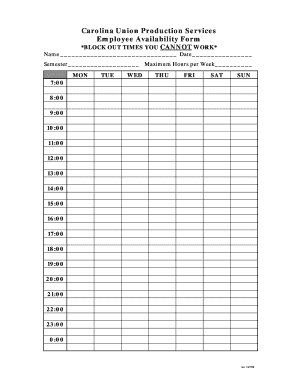
Get Employee Availability Form
How it works
-
Open form follow the instructions
-
Easily sign the form with your finger
-
Send filled & signed form or save
How to fill out the Employee Availability Form online
The Employee Availability Form is a crucial document for effectively managing work schedules. This guide provides a clear and step-by-step approach to completing the form online, ensuring that your availability is accurately represented.
Follow the steps to complete your Employee Availability Form online.
- Click ‘Get Form’ button to access the document and open it in the online editor.
- Fill in your name in the designated field at the top of the form. Ensure that your name is spelled correctly for identification purposes.
- Enter the current date next to your name. This provides context for the availability you are submitting.
- Specify the semester for which you are providing your availability in the designated section. This is important for aligning your schedule with academic or operational needs.
- Indicate the maximum number of hours you are willing to work each week. This helps in scheduling shifts that match your availability.
- Review the time slots for each day of the week (Monday through Sunday). These time slots range from 7:00 AM to 12:00 AM. Block out the times you are unable to work by marking them clearly.
- Ensure that you have completed all required fields before finalizing your form.
- Once you have reviewed all the information provided, save any changes you have made. You can choose to download, print, or share the form as needed.
Start filling out your Employee Availability Form online today to ensure your preferences are recorded!
New hires typically need to complete several forms, including tax forms, direct deposit information, and an Employee Availability Form. This form is essential for letting employers know when you can work. Having all necessary paperwork in order can facilitate a smooth onboarding process and set the stage for a successful employment experience.
Industry-leading security and compliance
US Legal Forms protects your data by complying with industry-specific security standards.
-
In businnes since 199725+ years providing professional legal documents.
-
Accredited businessGuarantees that a business meets BBB accreditation standards in the US and Canada.
-
Secured by BraintreeValidated Level 1 PCI DSS compliant payment gateway that accepts most major credit and debit card brands from across the globe.


