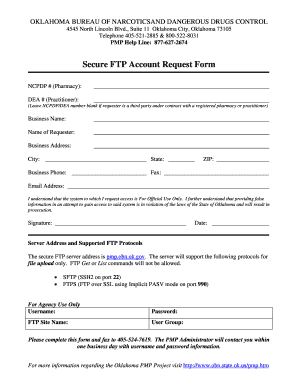
Get Oklahoma Ftp
How it works
-
Open form follow the instructions
-
Easily sign the form with your finger
-
Send filled & signed form or save
How to fill out the Oklahoma Ftp online
Filling out the Oklahoma secure FTP account request form online is essential for those seeking access to important pharmaceutical data. This guide will provide you with clear, step-by-step instructions to ensure that your application is completed accurately and efficiently.
Follow the steps to successfully complete the Oklahoma secure FTP account request form.
- Click ‘Get Form’ button to retrieve the Oklahoma secure FTP account request form and open it for editing.
- Begin filling out the form by entering the NCPDP number for pharmacies or the DEA number for practitioners. If you are a third party requesting on behalf of a registered pharmacy or practitioner, leave these fields blank.
- In the 'Business Name' section, specify the name of the business that you represent.
- Enter the 'Name of Requester' to indicate who is filling out the form.
- Provide the 'Business Address,' ensuring to include the street address.
- Fill in the 'City' and select the appropriate 'State' from the dropdown menu.
- Input the 'Business Phone' number, making sure it can be easily reached for follow-up.
- If available, enter the 'Fax' number in the appropriate field.
- Complete the 'ZIP' code to assist with accurate mailing.
- Provide your 'Email Address' for any electronic communication regarding your request.
- Acknowledge by stating your understanding of the confidentiality and legal implications associated with this request by signing and entering the date.
- Review the form for accuracy, then proceed to save your changes, download, print, or share the filled-out form.
- Fax the completed form to 405-524-7619 as instructed. Be on the lookout for a response from the PMP Administrator within one business day.
Take action now and complete your Oklahoma secure FTP account request form online.
Not filing an annual report for your LLC can lead to serious consequences, such as late fees or administrative dissolution of your business. This means your LLC could lose its legal standing in Oklahoma. To avoid these issues, it is wise to keep track of deadlines and file on time, preferably using the Oklahoma Ftp for efficient management of your filings. Stay proactive to protect your business.
Industry-leading security and compliance
-
In businnes since 199725+ years providing professional legal documents.
-
Accredited businessGuarantees that a business meets BBB accreditation standards in the US and Canada.
-
Secured by BraintreeValidated Level 1 PCI DSS compliant payment gateway that accepts most major credit and debit card brands from across the globe.


