Loading
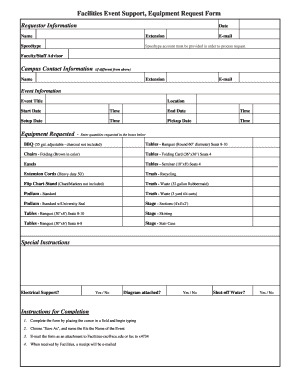
Get Documents Support Equipment Form
How it works
-
Open form follow the instructions
-
Easily sign the form with your finger
-
Send filled & signed form or save
How to fill out the Documents Support Equipment Form online
Filling out the Documents Support Equipment Form online is a straightforward process designed to streamline your equipment requests for events. This guide will walk you through each section of the form to ensure a smooth completion experience.
Follow the steps to fill out the Documents Support Equipment Form easily.
- Click ‘Get Form’ button to access the form and open it for editing.
- Fill in the requestor information section, which includes the date, your name, extension, speedtype (account required for processing), and email address.
- Provide the name and email address of the faculty or staff advisor, along with their extension, if applicable.
- In the event information section, enter the event title, location, start and end dates and times, as well as the setup and pickup dates and times.
- Specify the equipment requested by entering quantities in the provided boxes for items such as BBQs, tables, chairs, easels, and podiums.
- If you have special instructions, include them in the designated section of the form.
- Indicate whether electrical support and a diagram are needed by selecting 'Yes' or 'No'.
- Confirm whether shut-off water is needed by selecting 'Yes' or 'No'.
- Once completed, choose 'Save As' and name the file after your event.
- Email the form as an attachment to Facilities-csc@scu.edu or fax it to x4734 for processing.
- After your request is received, a receipt will be emailed to you acknowledging the submission.
Complete your Documents Support Equipment Form online today and ensure your event is well-equipped!
A DA Form 2404 is utilized in the military to verify the operational status of equipment and to report all deficiencies. It provides a systematic approach to equipment management and ensures compliance with maintenance standards. For those managing multiple items, integrating the Documents Support Equipment Form can simplify the process and promote effective tracking.
Industry-leading security and compliance
US Legal Forms protects your data by complying with industry-specific security standards.
-
In businnes since 199725+ years providing professional legal documents.
-
Accredited businessGuarantees that a business meets BBB accreditation standards in the US and Canada.
-
Secured by BraintreeValidated Level 1 PCI DSS compliant payment gateway that accepts most major credit and debit card brands from across the globe.


