Loading
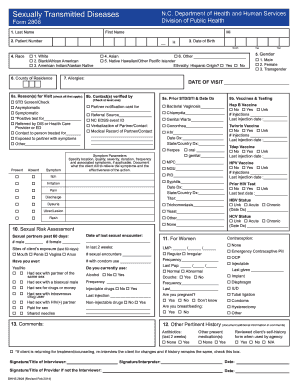
Get Nc Dhhs 2808 2014-2026
How it works
-
Open form follow the instructions
-
Easily sign the form with your finger
-
Send filled & signed form or save
How to fill out the NC DHHS 2808 online
Filling out the NC DHHS 2808 form is an essential step for individuals seeking testing and treatment for sexually transmitted diseases. This guide provides comprehensive instructions to help users complete the form accurately and efficiently online.
Follow the steps to complete the NC DHHS 2808 form online.
- Press the ‘Get Form’ button to access the NC DHHS 2808 form and open it for editing.
- Fill in your last name and first name in the designated fields at the top of the form.
- Enter your patient number if applicable, followed by your middle initial.
- Provide your date of birth in the format of month, day, and year.
- Select your race from the options provided and indicate whether you have Hispanic origin by answering yes or no.
- Specify your county of residence.
- List any known allergies by checking at least one option and providing any details if necessary.
- Document any symptoms you are experiencing, detailing the location, quality, severity, duration, frequency, and associated symptoms.
- Indicate your vaccination history and any previous STD/STI diagnoses by filling in relevant details.
- Complete the sexual risk assessment section, detailing past sexual encounters and any current practices.
- If applicable, provide additional information about your history, including antibiotic use and any other medications.
- For women, complete the sections related to contraception, menstrual history, and pregnancy.
- Review your answers for completeness before saving your changes.
- Once satisfied with the completed form, save changes, and proceed to download, print, or share the form as needed.
Complete the NC DHHS 2808 form online today and ensure that your health needs are met.
A DHHS government grant is funding provided by the Department of Health and Human Services to support health programs and initiatives. These grants are aimed at improving healthcare access, quality, and overall public health in North Carolina. You can explore available grants and application procedures on the NC DHHS 2808 website.
Industry-leading security and compliance
US Legal Forms protects your data by complying with industry-specific security standards.
-
In businnes since 199725+ years providing professional legal documents.
-
Accredited businessGuarantees that a business meets BBB accreditation standards in the US and Canada.
-
Secured by BraintreeValidated Level 1 PCI DSS compliant payment gateway that accepts most major credit and debit card brands from across the globe.


