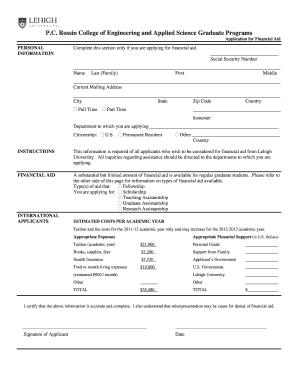
Get Financial Aid Form (pdf) - Lehigh University - Lehigh
How it works
-
Open form follow the instructions
-
Easily sign the form with your finger
-
Send filled & signed form or save
How to fill out the Financial Aid Form (PDF) - Lehigh University - Lehigh online
Completing the Financial Aid Form is a crucial step for students applying for financial assistance at Lehigh University. This guide provides step-by-step instructions to help you accurately fill out the form, ensuring you include all necessary information for a successful application.
Follow the steps to successfully complete your financial aid application.
- Click ‘Get Form’ button to access the Financial Aid Form (PDF).
- Begin with the personal information section. Fill in your Social Security Number, full name (last, first, and middle), mailing address including city, state, zip code, and country. Indicate if you are applying as a full-time or part-time student.
- Select the semester you are applying for and specify the department. You must also indicate your citizenship status — either U.S., Permanent Resident, or Other — and provide the corresponding country if applicable.
- In the financial aid section, choose the type(s) of assistance you are applying for, such as fellowships, scholarships, or assistantships.
- Complete the estimated costs per academic year section. Provide estimates for tuition, books, health insurance, and living expenses. Fill in the sources of financial support, indicating amounts in U.S. dollars.
- At the bottom of the form, you must certify that your information is accurate and complete. Sign and date the form to finalize your application.
- After completing the form, save your changes. You can download, print, or share the form as needed to submit your application.
Ensure your financial future — complete your Financial Aid Form online today.
To fill out a FAFSA form step by step, first create an FSA ID which will serve as your electronic signature. Next, gather your financial information and follow the form's prompts for inputting your details. Make sure to review everything before submitting. Completing the Financial Aid Form (PDF) - Lehigh University - Lehigh in tandem with the FAFSA can also enhance your aid opportunities.
Industry-leading security and compliance
-
In businnes since 199725+ years providing professional legal documents.
-
Accredited businessGuarantees that a business meets BBB accreditation standards in the US and Canada.
-
Secured by BraintreeValidated Level 1 PCI DSS compliant payment gateway that accepts most major credit and debit card brands from across the globe.


