Loading
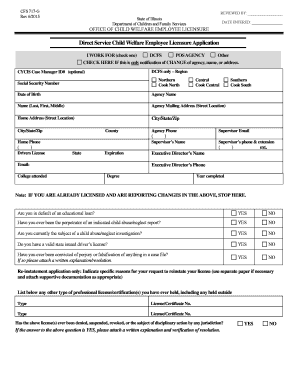
Get Il Cfs 717-g 2015-2025
How it works
-
Open form follow the instructions
-
Easily sign the form with your finger
-
Send filled & signed form or save
How to fill out the IL CFS 717-G online
The IL CFS 717-G form is essential for individuals seeking Child Welfare Employee Licensure in Illinois. This guide provides step-by-step instructions for successfully completing the form online, ensuring you understand each component required for submission.
Follow the steps to complete the IL CFS 717-G with ease.
- Click ‘Get Form’ button to access the form online and open it in the editing interface.
- Select the organization you work for by checking the appropriate box: DCFS, POS Agency, or Other. If you are notifying a change of agency, name, or address, check the designated box.
- Enter your CYCIS Case Manager ID# if applicable, and your Social Security Number for identification.
- Provide your Date of Birth, Agency Name, and complete the Agency Mailing Address and Home Address sections. Ensure all fields are filled accurately with the correct city, state, and zip code.
- Enter your contact details, including Home Phone and Agency Phone. Include the Supervisor’s details, such as Supervisor’s Name, Email, and Phone with extension.
- Fill in the Executive Director’s Name and Phone, your Degree, and Year completed from your College attended.
- Complete the questions regarding educational loans, previous child abuse reports, and ongoing investigations. Answer YES or NO accurately.
- If applicable, list any other licenses/certifications held and indicate if they have faced disciplinary actions.
- Review the list of offenses under the Criminal Code. Answer accordingly and provide additional explanations if necessary.
- Certify your compliance with child support obligations, and complete the signature and date sections.
- Ensure you complete the application checklist. Mark each item you have fulfilled, including fingerprinting and obtaining necessary transcripts.
- After reviewing all entries, save your changes, download the completed form, and print it for submission.
- Send the completed IL CFS 717-G, along with required documents, to the designated DCFS office address.
Complete the IL CFS 717-G online today for a smooth licensure application process.
The Illinois Department of Financial and Professional Regulation oversees licensing and regulation of various professions in the state. They ensure compliance with laws, protect the public, and maintain the integrity of professional standards. Understanding the role of IL CFS 717-G can help you navigate its functions more effectively.
Industry-leading security and compliance
US Legal Forms protects your data by complying with industry-specific security standards.
-
In businnes since 199725+ years providing professional legal documents.
-
Accredited businessGuarantees that a business meets BBB accreditation standards in the US and Canada.
-
Secured by BraintreeValidated Level 1 PCI DSS compliant payment gateway that accepts most major credit and debit card brands from across the globe.


