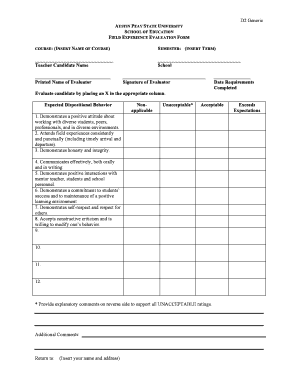
Get Field Experience Form D2 .doc - Apsu
How it works
-
Open form follow the instructions
-
Easily sign the form with your finger
-
Send filled & signed form or save
How to fill out the Field Experience Form D2 .doc - Apsu online
Filling out the Field Experience Form D2 .doc from Austin Peay State University is an important assignment for teacher candidates and evaluators. This guide will provide detailed, step-by-step instructions to help users complete the form accurately and efficiently online.
Follow the steps to complete the Field Experience Form D2 .doc online.
- Click the ‘Get Form’ button to retrieve the form and open it in the designated document editor.
- Begin by entering the course name in the designated field labeled 'COURSE.'. Make sure to provide the exact title as outlined in your syllabus.
- Next, insert the semester by entering the term in the field marked 'SEMESTER:'.
- Fill in the teacher candidate's name in the space provided for 'Teacher Candidate Name.' Ensure that the name is spelled correctly.
- Write the printed name of the evaluator in the area designated for 'Printed Name of Evaluator.' This identifies the person completing the evaluation.
- Indicate the school’s name in the section labeled 'School.' This identifies the institution where the field experience took place.
- The evaluator should sign in the space marked 'Signature of Evaluator.' This signature confirms the completion of the evaluation.
- Enter the date of completion in the section labeled 'Date Requirements Completed.' This provides a timeline for the evaluation.
- Evaluate the candidate's dispositional behaviors by placing an 'X' in the appropriate column for each listed expectation. The columns are Nonapplicable, Unacceptable, Acceptable, and Exceeds Expectations.
- For ratings that are marked as Unacceptable, provide explanatory comments on the reverse side of the form to justify the assessment.
- Fill in any additional comments in the section labeled 'Additional Comments.' This is your opportunity to share more insights about the candidate's performance.
- To finalize the form, review all entered information for accuracy. Users can then save changes, download, print, or share the filled form as needed.
Complete your Field Experience Form D2 .doc online today for a seamless experience.
Related links form
At Austin Peay, a passing grade typically requires a score of C or higher on a standard grading scale. This threshold reflects the university's commitment to academic excellence. When working on assignments, such as the Field Experience Form D2 .doc - Apsu, understanding grading criteria can help students aim for success. Be sure to consult your syllabus or academic advisor for specific details.
Industry-leading security and compliance
-
In businnes since 199725+ years providing professional legal documents.
-
Accredited businessGuarantees that a business meets BBB accreditation standards in the US and Canada.
-
Secured by BraintreeValidated Level 1 PCI DSS compliant payment gateway that accepts most major credit and debit card brands from across the globe.


