Loading
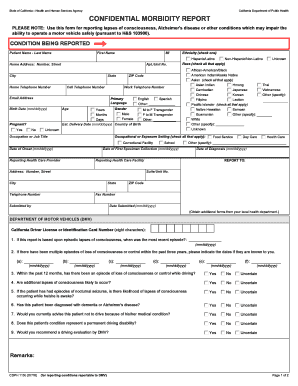
Get Ca Cdph 110c 2016-2026
How it works
-
Open form follow the instructions
-
Easily sign the form with your finger
-
Send filled & signed form or save
How to fill out the CA CDPH 110c online
The CA CDPH 110c form is a confidential morbidity report used to document specific health conditions that may affect a person's ability to safely operate a motor vehicle. This guide provides step-by-step instructions for accurately completing the form online to ensure proper reporting and compliance with regulations.
Follow the steps to successfully fill out the CA CDPH 110c form online.
- Press the ‘Get Form’ button to obtain the form and open it in the designated application or editor.
- Begin by entering the patient's last name, first name, and middle initial in the appropriate fields.
- Provide the home address, including number, street, apartment or unit number, city, state, and ZIP code.
- Enter the home telephone number and cell telephone number in the designated spaces.
- Indicate the primary language spoken by the patient from the available options.
- If applicable, select 'Yes' or 'No' to indicate if the patient is pregnant.
- Identify the patient's ethnicity by choosing 'Hispanic/Latino' or 'Non-Hispanic/Non-Latino'.
- Check all applicable race categories as listed.
- Fill in the patient’s date of birth in the specified format (mm/dd/yyyy) and their age.
- Indicate the patient's gender using the provided options.
- If applicable, enter the estimated delivery date and country of birth.
- List the patient's occupation or job title.
- For occupational or exposure setting, check all relevant options.
- Record the dates of onset, diagnosis, and first specimen collection, using the appropriate formats.
- Provide the details of the reporting health care facility including address, phone number, and fax number.
- Complete the section about episodic lapses of consciousness, detailing any recent episodes and dates of multiple episodes if known.
- Indicate the patient's current driving capability and any recommendations for evaluation by the DMV.
- Include any additional remarks in the remarks section.
- Once all fields are accurately filled, save the changes to the document and choose to download, print, or share the form as needed.
Complete your documents online to ensure accurate and timely reporting.
Related links form
The nurse to patient ratio set by the CDPH indicates the number of registered nurses required per patient in a healthcare facility. This ratio is critical for ensuring quality care and patient safety. When considering the implications of the CA CDPH 110c, it's important to be aware of how these ratios can affect healthcare practices and staffing decisions.
Industry-leading security and compliance
US Legal Forms protects your data by complying with industry-specific security standards.
-
In businnes since 199725+ years providing professional legal documents.
-
Accredited businessGuarantees that a business meets BBB accreditation standards in the US and Canada.
-
Secured by BraintreeValidated Level 1 PCI DSS compliant payment gateway that accepts most major credit and debit card brands from across the globe.


