Loading
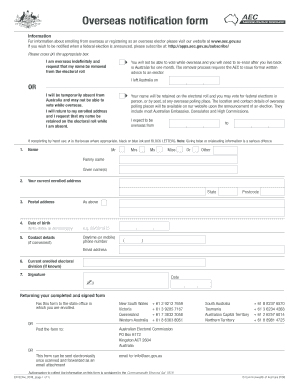
Get Aec Overseas Notification Form
How it works
-
Open form follow the instructions
-
Easily sign the form with your finger
-
Send filled & signed form or save
How to fill out the Aec Overseas Notification Form online
The Aec Overseas Notification Form is essential for individuals residing overseas who wish to manage their electoral enrollment. This guide provides a clear and supportive step-by-step approach to accurately filling out the form online.
Follow the steps to complete your Aec Overseas Notification Form.
- Click the ‘Get Form’ button to obtain the form and open it in your chosen editor.
- Begin by indicating your current status. You can choose either to request the removal of your name from the electoral roll, if you are overseas indefinitely, or indicate your temporary absence while retaining your enrollment. Ensure you cross (✗) the appropriate box.
- If you select to remain enrolled while overseas, specify the expected duration of your absence by entering the dates in the provided fields.
- Fill in your personal details, starting with your name. Provide your family name followed by your given name(s). Indicate your title by selecting from the provided options.
- Enter your current enrolled address, including the state. If your postal address differs from your enrolled address, fill in that information as well; otherwise, you may check the box that states 'As above.'
- Input your date of birth in the specified format, using the dd/mm/yyyy style, for example, 25/03/1975.
- Provide your contact details, including your daytime or mobile phone number and email address if convenient.
- If known, indicate your current enrolled electoral division.
- Sign and date the form at the designated area to validate your submission.
- Once completed, return your form by fax or post to the respective state office where you are enrolled, or you can email it as a scanned attachment.
- Decide whether you want to save changes, download, print, or share the completed form for your records.
Start completing your Aec Overseas Notification Form online today to ensure your electoral status is appropriately managed.
You cannot directly rename a bookmark. Instead, ascertain the location of the bookmark that you want to rename and whether it specifies a point in the document or encloses some text or other content. Then delete the existing bookmark and create a new bookmark at the same location with the new name.
Industry-leading security and compliance
US Legal Forms protects your data by complying with industry-specific security standards.
-
In businnes since 199725+ years providing professional legal documents.
-
Accredited businessGuarantees that a business meets BBB accreditation standards in the US and Canada.
-
Secured by BraintreeValidated Level 1 PCI DSS compliant payment gateway that accepts most major credit and debit card brands from across the globe.


