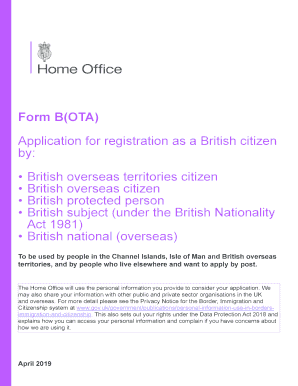
Get Uk Form B(ota) 2019-2025
How it works
-
Open form follow the instructions
-
Easily sign the form with your finger
-
Send filled & signed form or save
Tips on how to fill out, edit and sign UK Form B(OTA) online
How to fill out and sign UK Form B(OTA) online?
Get your online template and fill it in using progressive features. Enjoy smart fillable fields and interactivity. Follow the simple instructions below:
Are you still in search of a quick and efficient tool to finalize UK Form B(OTA) at a fair cost?
Our platform provides a broad range of forms that can be filled out online. It only requires a few moments.
Submitting UK Form B(OTA) doesn't need to be a hassle anymore. Now, simply manage it from your home or office using your mobile or desktop computer.
- Locate the template you need in our assortment of legal documents.
- Access the file in the online editing application.
- Review the guidelines to determine what information you must supply.
- Select the fillable fields and enter the required information.
- Include the pertinent date and place your electronic signature after completing all sections.
- Inspect the finished document for errors and other inaccuracies.
- If you need to alter any information, the online editing tool and its extensive array of features are available to you.
- Download the finished document to your device by clicking on Done.
How to modify Get UK Form B(OTA) 2019: personalize documents online
Bid farewell to the conventional paper-based method of completing Get UK Form B(OTA) 2019. Have the document filled and signed rapidly with our expert online editor.
Are you obliged to modify and finish Get UK Form B(OTA) 2019? With a powerful editor like ours, you can achieve this in just a few minutes without needing to print and scan documents repeatedly.
We provide fully customizable and user-friendly document templates that will serve as a foundation and assist you in completing the necessary document template online.
All files, by default, include fillable fields you can complete upon opening the template. However, if you wish to refine the current content of the form or add new information, you can choose from a range of customization and annotation tools. Emphasize, obscure, and note on the text; incorporate checkmarks, lines, text boxes, images, annotations, and remarks. Furthermore, you can swiftly authenticate the template with a legally-recognized signature. The finished form can be shared with others, retained, sent to external applications, or converted into any popular format.
Don't squander time completing your Get UK Form B(OTA) 2019 the outdated way - using pen and paper. Opt for our comprehensive solution instead. It offers a complete set of editing tools, built-in eSignature features, and convenience. What makes it exceptional is the team collaboration functionalities - you can collaborate on forms with anyone, establish a well-structured document approval process from scratch, and much more. Experience our online solution and get the best value for your investment!
- Simple to initiate and utilize, even for those who haven't filled documents electronically before.
- Strong enough to accommodate various modification requirements and form categories.
- Safe and secure, ensuring your editing experience is protected at all times.
- Accessible across multiple devices, allowing you to complete the form from virtually anywhere.
- Able to generate forms based on pre-drafted templates.
- Compatible with various document formats: PDF, DOC, DOCX, PPT, and JPEG, etc.
Filling out a British passport application form involves gathering your personal information, including your name, date of birth, and address. Attention to detail is crucial, as accuracy in each section, including the UK Form B(OTA) as applicable, helps avoid rejection. You may also need to provide supporting documents such as photos or identification. For a seamless experience, consider visiting uslegalforms, where you can find resources to ensure your application is filled out correctly.
Industry-leading security and compliance
-
In businnes since 199725+ years providing professional legal documents.
-
Accredited businessGuarantees that a business meets BBB accreditation standards in the US and Canada.
-
Secured by BraintreeValidated Level 1 PCI DSS compliant payment gateway that accepts most major credit and debit card brands from across the globe.


