Loading
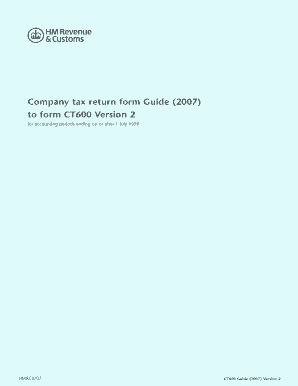
Get Editable Ct600 Form
How it works
-
Open form follow the instructions
-
Easily sign the form with your finger
-
Send filled & signed form or save
How to fill out the Editable Ct600 Form online
The Editable Ct600 Form is essential for submitting your company tax return. This guide provides clear instructions on how to fill out the form online, ensuring you understand each section and field.
Follow the steps to successfully complete the Editable Ct600 Form.
- Click 'Get Form' button to obtain the Editable Ct600 Form and open it in the editor.
- Enter the company name as registered or outlined in the constitution. If applicable, provide an abbreviated name.
- Input the company registration number as recorded at Companies House.
- Provide the tax reference number by entering the first 13 digits shown on the Notice form CT603.
- Complete the period of the return, ensuring it corresponds to an accounting period, not exceeding 12 months.
- Indicate whether you are using estimated figures, and provide explanations as needed.
- For each type of company, select the appropriate type from the numbered options provided in the form.
- Fill in the financial details, including turnover, profits, income, and any deductions relevant to the company's tax calculation.
- Complete the tax calculation section accurately, ensuring all figures are accounted for.
- After reviewing all information, sign the declaration by an authorized person before submission.
- Save any changes made to the form, then download or print it for your records.
- Submit your completed form online, ensuring compliance with all submission deadlines to avoid penalties.
Start filling out your Editable Ct600 Form online to meet your tax obligations efficiently.
Filing an amended CT600 is a critical step if you discover an error after your initial submission. You can use our Editable CT600 Form to create a revised version, clearly marking it as an amendment. Make sure to include all corrected information and submit it to HMRC promptly. This process helps maintain your company’s compliance and protects you from potential penalties.
Industry-leading security and compliance
US Legal Forms protects your data by complying with industry-specific security standards.
-
In businnes since 199725+ years providing professional legal documents.
-
Accredited businessGuarantees that a business meets BBB accreditation standards in the US and Canada.
-
Secured by BraintreeValidated Level 1 PCI DSS compliant payment gateway that accepts most major credit and debit card brands from across the globe.


