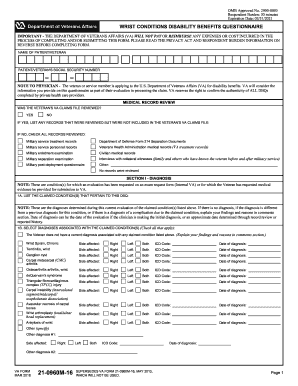
Get Va 21-0960m-16 2018-2025
How it works
-
Open form follow the instructions
-
Easily sign the form with your finger
-
Send filled & signed form or save
How to fill out the VA 21-0960M-16 online
This guide is designed to provide clear instructions on completing the VA 21-0960M-16 form online, which is essential for veterans seeking disability benefits for wrist conditions. By following the step-by-step process outlined herein, users can ensure accurate submission of their information.
Follow the steps to complete the VA 21-0960M-16 form effectively.
- Press the ‘Get Form’ button to access the form and open it in your editing interface.
- Begin by entering the name of the patient or veteran in the designated field. Make sure the spelling is correct to avoid any delays in processing.
- Provide the patient or veteran's social security number accurately. This information is crucial for identification purposes.
- Indicate whether the veteran's VA claims file was reviewed and list any relevant records in the space provided if applicable.
- In Section I, describe the claimed conditions related to the wrist. Select the applicable diagnoses from the list and provide additional details such as the ICD code and date of diagnosis.
- Section II requires a summary of the veteran's wrist condition history, dominant hand, and any functional loss that may impact their wrist function.
- Proceed to Section III to document initial range of motion measurements for both wrists, ensuring to note any limitations or pain experienced during testing.
- In Section IV, assess any additional limitations of range of motion after repetitive use testing, if applicable.
- Section V focuses on pain; identify any painful movements and their impact on functional loss.
- Complete Sections VI through XII by documenting muscle strength, potential surgical procedures, and any assistive devices used by the veteran.
- Upon completion of all sections, review the form for accuracy before saving your changes. You can then download, print, or share it as needed.
Take the next step in your journey by completing the necessary documents online with confidence.
Using the VA 21-0960M-16 form offers several benefits, including a clear outline of your eligibility for disability compensation. This form helps you categorize relevant information, ensuring a smoother review process by the VA. By completing it accurately, you can expedite your claim and better ensure you receive the benefits tied to your service. Moreover, utilizing services like uslegalforms can provide guidance throughout your filing journey.
Industry-leading security and compliance
-
In businnes since 199725+ years providing professional legal documents.
-
Accredited businessGuarantees that a business meets BBB accreditation standards in the US and Canada.
-
Secured by BraintreeValidated Level 1 PCI DSS compliant payment gateway that accepts most major credit and debit card brands from across the globe.


