Loading
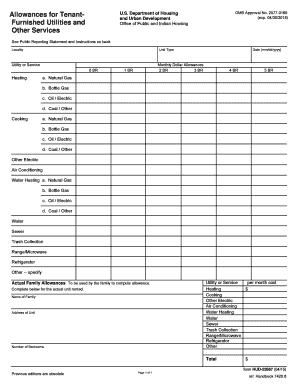
Get Hud-52667 2015-2026
How it works
-
Open form follow the instructions
-
Easily sign the form with your finger
-
Send filled & signed form or save
How to fill out the HUD-52667 online
The HUD-52667 form, known as the Allowances for Tenant-Furnished Utilities and Other Services, is essential for families participating in housing assistance programs. This guide provides a straightforward approach to completing the form online, ensuring accurate information for utility allowances.
Follow the steps to effectively complete the HUD-52667 form.
- Click ‘Get Form’ button to obtain the form and open it in the editor.
- Start by entering the locality where the unit is located. This information is fundamental for determining the applicable utility rates.
- Indicate the unit type by selecting the number of bedrooms (0 BR, 1 BR, 2 BR, 3 BR, 4 BR, or 5 BR) that corresponds to your situation.
- For each utility or service category (heating, cooking, other electric, air conditioning, water heating, water, sewer, trash collection, range/microwave, refrigerator), input the estimated monthly dollar allowances. Provide specific amounts for each utility type.
- Document the actual family allowances which will be used to compute the allowances based on the unit rented. Ensure you include the family name and the address of the unit.
- Review all the information entered to ensure accuracy and completeness. It’s crucial to check for any errors that might affect the outcome.
- At the conclusion of your edits, save your changes. You may also have the option to download, print, or share the form for your records.
Complete your HUD-52667 form online now to ensure your utility allowances are accurately recorded.
The HUD Home Affordable Modification Program helps homeowners modify their mortgages to avoid foreclosure. This program can reduce monthly payments and make homeownership more sustainable. If you're navigating the complexities of mortgage modifications, HUD-52667 might be the form you need to access these helpful resources.
Industry-leading security and compliance
US Legal Forms protects your data by complying with industry-specific security standards.
-
In businnes since 199725+ years providing professional legal documents.
-
Accredited businessGuarantees that a business meets BBB accreditation standards in the US and Canada.
-
Secured by BraintreeValidated Level 1 PCI DSS compliant payment gateway that accepts most major credit and debit card brands from across the globe.


