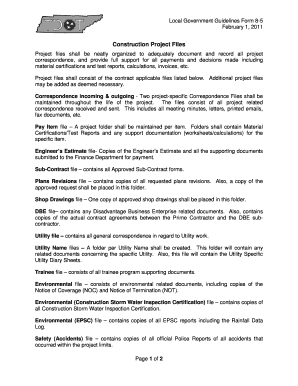
Get Form 8-5: Construction Project Files - Tdot State Tn
How it works
-
Open form follow the instructions
-
Easily sign the form with your finger
-
Send filled & signed form or save
How to fill out the Form 8-5: Construction Project Files - Tdot State Tn online
Filling out the Form 8-5 is essential for organizing and documenting construction project files according to Tennessee Department of Transportation guidelines. This user-friendly guide provides step-by-step instructions for completing the form online.
Follow the steps to efficiently complete the Form 8-5 online.
- Press the ‘Get Form’ button to access the form and open it in your preferred editing tool.
- Begin by filling in the project name and number in the designated fields. Ensure that this information accurately reflects your construction project.
- Organize project files as outlined in the guidelines. Create folders for 'Correspondence', 'Pay Items', 'Engineer’s Estimates', and others specified in the document. Make sure to label each folder clearly for easy reference.
- For each specific file category, such as 'Pay Item file', include all relevant documentation. This may consist of material certifications, test reports, and any necessary calculations.
- Continue documenting by filling in the 'Sub-Contract file' with all approved subcontractor forms and keeping it updated with any new agreements.
- Ensure that all correspondence files, including incoming and outgoing communications, are properly organized. This includes saving minutes of meetings, letters, and emails in appropriate folders.
- Complete fields related to environmental documentation and safety forms, ensuring that all supporting documents related to environmental inspections and accident reports are included.
- Review all sections to confirm accurate completion. Check that all necessary documents are scanned or uploaded to their respective sections.
- Once you have filled out the form and organized the files, save any changes made to the document. You can then choose to download, print, or share the completed form as required.
Take action now and complete your Form 8-5 online to streamline your construction project file management.
To transfer a car title using a power of attorney, the appointed agent will need to present the signed power of attorney along with the title at the local DMV. They must complete any required forms, including any additional documentation specified by state law. This process ensures that the title transfer is legally binding. Using resources such as Form 8-5: Construction Project Files - Tdot State Tn can help ensure that your documents are in order for a smooth transfer.
Industry-leading security and compliance
-
In businnes since 199725+ years providing professional legal documents.
-
Accredited businessGuarantees that a business meets BBB accreditation standards in the US and Canada.
-
Secured by BraintreeValidated Level 1 PCI DSS compliant payment gateway that accepts most major credit and debit card brands from across the globe.


