Loading
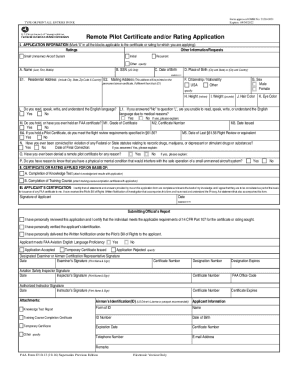
Get Faa 8710-13 2016-2026
How it works
-
Open form follow the instructions
-
Easily sign the form with your finger
-
Send filled & signed form or save
How to fill out the FAA 8710-13 online
Filling out the FAA Form 8710-13, the remote pilot certificate and/or rating application, is an essential process for aspiring remote pilots. This guide will provide clear, step-by-step instructions to ensure you complete the form accurately and efficiently.
Follow the steps to successfully complete the FAA 8710-13 online.
- Click the ‘Get Form’ button to obtain the form and open it in the editor.
- Begin completing the application information. Mark ‘X’ in all appropriate blocks. Ensure to enter each date in eight digits (MM/DD/YYYY) using numeric characters.
- In Block A, enter your full legal name (Last, First, Middle). If your name exceeds 50 characters, limit your middle name to one and indicate ‘NMN’ if there is no middle name.
- In Block B, enter your 9-digit Social Security number or mark ‘Do Not Use’ if not applicable.
- For Block C, enter your date of birth again in MM/DD/YYYY format.
- In Block D, enter your place of birth, indicating the city and state if born in the USA, or city and country if born outside the USA.
- Complete Block E1 by entering your complete residential address, ensuring accuracy in all numbers.
- If your mailing address is different, complete Block E2 with that information. This address will be printed on your permanent airman certificate.
- Fill in Block K with your eye color spelled out (e.g., blue, brown, etc.). In Block L, indicate if you read, speak, write, and understand English.
- If you answered ‘No’ to Block L, complete Block L1 regarding medical reasons affecting your language abilities.
- In Block M, indicate if you currently hold or have ever held an FAA Pilot Certificate, and provide relevant details in subsequent blocks.
- Answer questions regarding narcotics convictions in Block N and any previous denials of remote pilot certificates in Block O.
- In Blocks F and G, provide your citizenship and sex, followed by your height in Block H and weight in Block I.
- Complete Block J with your hair color and Block P regarding physical or mental conditions that could interfere with safe operation.
- Indicate the basis for your certificate or rating applied for in Section II, Block A or Block B, based on your qualifications.
- In Section III, sign and date the application in the designated spaces, certifying the truthfulness of your statements.
- After completing the form, ensure all information is accurate. You can save changes, download, print, or share the form as needed.
Complete your FAA Form 8710-13 online today to start your journey as a remote pilot.
You cannot fly a DJI drone or any drone that weighs more than 0.55 pounds without FAA registration. Registration is essential to comply with federal regulations, and it helps ensure the safe operation of drones. If you are using your DJI drone for commercial purposes, you also need to fill out the FAA form 8710-13.
Industry-leading security and compliance
US Legal Forms protects your data by complying with industry-specific security standards.
-
In businnes since 199725+ years providing professional legal documents.
-
Accredited businessGuarantees that a business meets BBB accreditation standards in the US and Canada.
-
Secured by BraintreeValidated Level 1 PCI DSS compliant payment gateway that accepts most major credit and debit card brands from across the globe.


