Loading
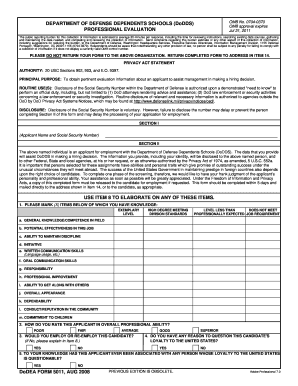
Get Dodea 5011 2008-2026
How it works
-
Open form follow the instructions
-
Easily sign the form with your finger
-
Send filled & signed form or save
How to fill out the DoDEA 5011 online
The DoDEA 5011 is a vital document used for professional evaluation within the Department of Defense Dependents Schools. This guide aims to assist users in accurately completing the form online, providing clear instructions for each section and field.
Follow the steps to effectively complete the DoDEA 5011 online.
- Click ‘Get Form’ button to obtain the form and open it in the editor.
- Begin by entering the applicant's name and Social Security Number in Section I. Ensure this information is accurate as it is crucial for identification.
- In Section II, provide the necessary details about the applicant's qualifications. Focus on their personality and professional abilities, as this information assists in making a hiring decision.
- Mark the appropriate response boxes for the knowledge and competency questions in item 1. Choose from the options: exemplary, high degree meeting division standards, level less than meets professionally expected job requirements.
- Rate the applicant's overall professional ability in item 2, selecting one of the given options ranging from poor to superior.
- Address item 3 by indicating whether you would employ or re-employ this candidate. If you choose ‘No,’ provide an explanation in item 8.
- Respond to the loyalty-related questions in items 4 and 5 with 'Yes' or 'No' as applicable.
- Answer item 6 regarding the candidate’s reliability and good conduct, choosing 'Yes' or 'No.'
- For item 7, provide a response about any knowledge concerning potential child abuse. If applicable, detail your concerns in item 8.
- In item 8, write a frank statement discussing the applicant's strengths, weaknesses, teaching ability, leadership qualities, and interactions with children and parents.
- Complete items 9 and 10 with the appropriate years of observation and your position at that time.
- Fill in your school's name and address in item 11. Ensure these details are correct for accurate processing.
- In item 12, type your name, signature, and position or title as the evaluator.
- Finally, date the form in item 13 using the YYYYMMDD format.
- Once all sections are completed, save your changes, and download or print the form to return it to the specified address in Item 14.
Complete your DoDEA 5011 online today and ensure a smooth application process!
Related links form
DoDEA schools primarily serve children of active duty military personnel, Department of Defense civilians, and, occasionally, federal employees. These schools are designed to support the unique challenges faced by military families, such as frequent relocations. Students in DoDEA benefit from a specialized curriculum, fostering a sense of community among those who share similar life experiences.
Industry-leading security and compliance
US Legal Forms protects your data by complying with industry-specific security standards.
-
In businnes since 199725+ years providing professional legal documents.
-
Accredited businessGuarantees that a business meets BBB accreditation standards in the US and Canada.
-
Secured by BraintreeValidated Level 1 PCI DSS compliant payment gateway that accepts most major credit and debit card brands from across the globe.


