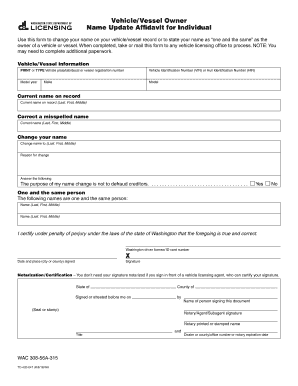
Get Wa Td-420-047 2016
How it works
-
Open form follow the instructions
-
Easily sign the form with your finger
-
Send filled & signed form or save
How to fill out the WA TD-420-047 online
The WA TD-420-047 form is essential for individuals wishing to change their name on their vehicle or vessel records. This guide will help you navigate the process of completing the form online, ensuring that your information is accurately updated.
Follow the steps to complete your WA TD-420-047 form easily.
- Click the ‘Get Form’ button to access the form and open it in your chosen editor.
- In the 'Vehicle/Vessel Owner' section, provide details by printing or typing in your vehicle plate/tab/decal or vessel registration number.
- Enter the Vehicle Identification Number (VIN) or Hull Identification Number (HIN) accurately.
- Indicate the model year, model, and make of your vehicle or vessel in the designated fields.
- Fill in your current name as recorded, including your last name, first name, and middle name.
- If you are correcting a misspelled name, enter the corrected name in the specified fields.
- For those wanting to change their name, provide the new name in the required section.
- Clearly state the reason for your name change in the appropriate area.
- Answer the question confirming the purpose of your name change is not to defraud creditors by selecting 'Yes' or 'No.'
- If you are declaring that you are one and the same person, list the names that are relevant for this declaration.
- Certify the truthfulness of your information by entering your Washington driver license or ID card number and the date and place where you signed the form.
- Print the completed form and sign it in the designated area.
- Notarization is not required if you sign in the presence of a vehicle licensing agent, who can certify your signature.
- If notarization is needed, complete the notary section with the relevant information, including the name of the notary/agent, their signature, and their printed or stamped name.
- Upon finishing, save your changes, and you are ready to submit the form either by downloading, printing, or sharing it.
Complete your WA TD-420-047 form online today for a smoother name change process.
Get form
Related links form
Filling out an affidavit example involves carefully reading the template you choose. Start by providing your name, contact details, and other relevant personal information. Then, describe the matter at hand, ensuring you maintain clarity and accuracy throughout. Signing and having it notarized is crucial for validation. For ease, consider checking the customizable templates available on uslegalforms tailored for WA TD-420-047.
Get This Form Now!
Industry-leading security and compliance
-
In businnes since 199725+ years providing professional legal documents.
-
Accredited businessGuarantees that a business meets BBB accreditation standards in the US and Canada.
-
Secured by BraintreeValidated Level 1 PCI DSS compliant payment gateway that accepts most major credit and debit card brands from across the globe.


