Loading
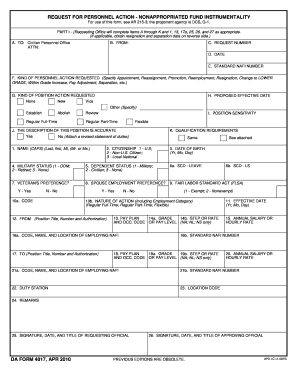
Get Da Form 4017
How it works
-
Open form follow the instructions
-
Easily sign the form with your finger
-
Send filled & signed form or save
How to fill out the Da Form 4017 online
The Da Form 4017 is used to request personnel actions in nonappropriated fund instrumentalities. This guide provides clear instructions on filling out the form online, ensuring that users can complete it accurately and efficiently.
Follow the steps to accurately complete the Da Form 4017 online.
- Click the ‘Get Form’ button to obtain the form and open it in an accessible format.
- Complete Part I of the form as the requesting office. Input the details including the Civilian Personnel Office information in Section A, and your details in Section B. Provide the request number, date, and standard NAFI number in Sections C, D, and E respectively.
- Specify the kind of personnel action requested in Section F. This could include options like appointment, reassignment, promotion, or resignation among others.
- Indicate the kind of position action requested in Section G. Choose from established options such as new, vice, or abolish.
- Fill out the proposed effective date in Section H, ensuring to also indicate if it's a regular full-time, part-time, or flexible position.
- Provide position sensitivity in Section I and ensure that qualification requirements are noted in Section K.
- Complete personal details in Sections 1 to 10b, such as citizenship, name, date of birth, military status, and dependent status. Ensure that each field is filled with appropriate and accurate information.
- In Sections 11 to 21b, complete information related to position title, grade, pay plan, and annual salary or hourly rate.
- Fill out Section 22, the duty station, and location code in Section 23. Use Section 24 for any additional remarks as needed.
- Obtain signatures, dates, and titles as required from the requesting and approving officials in Sections 25 and 26 before submission.
- For employees completing Part II, provide reasons for any resignation in Section 28 and document the last date of duty in Section 29, along with the forwarding address in Section 30.
- Sign and date the form as the employee in Sections 31 and 33.
- After filling out all necessary sections, review the form for accuracy. Once confirmed, proceed to save changes, download, print, or share the completed form as needed.
Start filling out your Da Form 4017 online today and ensure your personnel action requests are processed efficiently.
To fill out DA Form 2142, provide your complete identification information, specifics about the requested action, and any supporting documentation needed. Taking time to fill in each section is crucial for a proper submission. For added convenience, US Legal Forms enhances your understanding of the processes tied to the DA Form 4017, ensuring that you are well-prepared.
Industry-leading security and compliance
US Legal Forms protects your data by complying with industry-specific security standards.
-
In businnes since 199725+ years providing professional legal documents.
-
Accredited businessGuarantees that a business meets BBB accreditation standards in the US and Canada.
-
Secured by BraintreeValidated Level 1 PCI DSS compliant payment gateway that accepts most major credit and debit card brands from across the globe.


