Loading
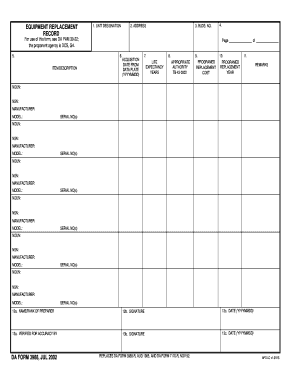
Get Da Form 5748 R Replacement
How it works
-
Open form follow the instructions
-
Easily sign the form with your finger
-
Send filled & signed form or save
How to fill out the Da Form 5748 R Replacement online
Filling out the Da Form 5748 R Replacement online can streamline the process of equipment replacement recording within your unit. This guide provides detailed, step-by-step instructions to help you complete the form efficiently and accurately.
Follow the steps to fill out the form correctly
- Click the ‘Get Form’ button to obtain the form and open it in your editing environment.
- In the 'Unit Designation' field, input your unit's official name to provide an accurate reference for the equipment being replaced.
- Fill in the 'Address' section with the physical location of your unit, ensuring that it is complete and precise.
- Enter the 'Bldg. No.' to specify the building number associated with your unit for better identification.
- For 'Acquisition Date from Data Plate', enter the date of acquisition in the format YYYYMMDD. This date is crucial for tracking equipment life cycle.
- Indicate the 'Life Expectancy' in years for the item being replaced, which helps in assessing the replacement necessity.
- In the 'Appropriate Authority' section, provide the reference number TB-43-0002, as required.
- Fill in the 'Programed Replacement Cost' to reveal the anticipated cost associated with the equipment replacement.
- Provide the 'Programed Replacement Year' to specify the year in which the replacement is intended to occur.
- Detail the item description including the NOUN, NSN, MANUFACTURER, MODEL, and SERIAL NO(s) for each piece of equipment needing replacement.
- In the 'Remarks' section, add any additional information that may be relevant to the replacement request.
- Enter the name and rank of the individual preparing the form in fields 12a and 12b, and ensure to sign and date it accordingly in 12c.
- Have the form verified for accuracy by another individual, completing fields 13a, 13b, and 13c with their name, signature, and date.
- Once all sections are filled, review the document for accuracy, then save your changes, download, print, or share the form as necessary.
Get started on filling out your document online today.
Filling out a DA 6, which is a record of the individual’s duty, involves entering specific details like rank, date, and the duties performed. Accuracy is important in each section to keep a proper record. If you ever need additional assistance with documents, consider using the Da Form 5748 R Replacement as a reliable resource. This tool can streamline the process and enhance your overall experience.
Industry-leading security and compliance
US Legal Forms protects your data by complying with industry-specific security standards.
-
In businnes since 199725+ years providing professional legal documents.
-
Accredited businessGuarantees that a business meets BBB accreditation standards in the US and Canada.
-
Secured by BraintreeValidated Level 1 PCI DSS compliant payment gateway that accepts most major credit and debit card brands from across the globe.


