Loading
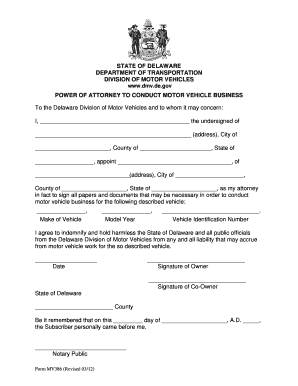
Get De Mv386 2012-2026
How it works
-
Open form follow the instructions
-
Easily sign the form with your finger
-
Send filled & signed form or save
How to fill out the DE MV386 online
The DE MV386 form is essential for designating someone to manage motor vehicle-related business on your behalf in Delaware. This guide will walk you through each section of the form to ensure that you complete it accurately and efficiently.
Follow the steps to effectively complete the DE MV386 form online.
- Select the ‘Get Form’ button to obtain the DE MV386 form and open it in your preferred editor.
- In the first section, write your full name as the person granting power of attorney. Include your complete address, city, county, and state. Ensure that this information is accurate to avoid any processing delays.
- Next, appoint your attorney-in-fact by entering their full name and address, including city, county, and state. This individual will have the authority to act on your behalf regarding motor vehicle matters. Verify that their information is correct.
- Identify the vehicle for which the power of attorney is granted. Fill in the make of the vehicle, model year, and the vehicle identification number (VIN). This information is critical as it links the power of attorney to a specific vehicle.
- In the indemnification clause, you agree to hold harmless the State of Delaware and its officials from any liability related to the vehicle business conducted. Review this clause carefully.
- Enter the date of signing in the designated area. Follow this with your signature as the owner. If applicable, a co-owner should also provide their signature.
- Lastly, ensure that a notary public witnesses your signatures. Have them complete the notary section, confirming the authenticity of the document.
- Once all fields are filled, review the entire form carefully. Save your changes, and if necessary, download, print, or share the completed form as needed.
Complete your DE MV386 form online today to delegate motor vehicle tasks quickly and efficiently.
Related links form
Qualified proof of residency in Delaware includes documents that clearly display your name and your current address. Acceptable forms often include utility bills, tax documents, bank statements, or rental agreements. It's beneficial to refer to the DE MV386 guidelines to ensure you submit the correct documentation.
Industry-leading security and compliance
US Legal Forms protects your data by complying with industry-specific security standards.
-
In businnes since 199725+ years providing professional legal documents.
-
Accredited businessGuarantees that a business meets BBB accreditation standards in the US and Canada.
-
Secured by BraintreeValidated Level 1 PCI DSS compliant payment gateway that accepts most major credit and debit card brands from across the globe.


