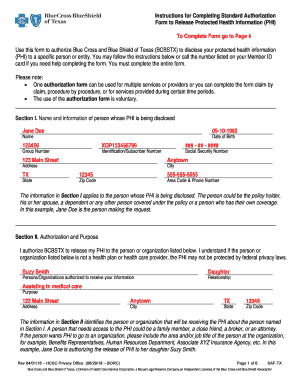
Get Tx Blue Cross Blue Shield Saf-tx 2018
How it works
-
Open form follow the instructions
-
Easily sign the form with your finger
-
Send filled & signed form or save
How to fill out the TX Blue Cross Blue Shield SAF-TX online
Filling out the TX Blue Cross Blue Shield SAF-TX form is an essential step in authorizing the disclosure of your protected health information. This guide provides a clear, step-by-step approach to help you navigate through the form easily, ensuring that all necessary information is accurately provided.
Follow the steps to complete the TX Blue Cross Blue Shield SAF-TX form online.
- Select the 'Get Form' button to access the TX Blue Cross Blue Shield SAF-TX authorization form and open it in your preferred editor.
- In Section I, provide the name, date of birth, social security number, address, and identification/subscriber number of the person whose protected health information is being disclosed.
- In Section II, indicate the person or organization you are authorizing to receive the information, including their relationship to you and the purpose for which the information is needed.
- In Section III-A, specify if you are authorizing the release of Sensitive Protected Health Information (SPHI) by selecting 'Yes' or 'No'.
- In Section III-B, describe the specific Protected Health Information (PHI) that you wish to be released by checking the appropriate boxes and filling in the requested details.
- In Section IV, set an expiration date for the authorization by either selecting 'One year from the date it is signed' or providing another date/event.
- In Section V, sign the form, indicating your acceptance of the terms. If you are signing on behalf of another individual, ensure the relationship is specified.
- Once completed, save the form, print it for your records, and follow the submission instructions provided. You can submit your signed authorization to Blue Cross and Blue Shield of Texas at the address specified in the document.
Start completing your TX Blue Cross Blue Shield SAF-TX form online today!
Get form
To submit a prior authorization to TX Blue Cross Blue Shield SAF-TX, you typically need to complete a request form available on their website or directly through your provider. Make sure to include all necessary information and supporting documents to avoid any delays. Once submitted, you can track the status of your authorization through your member portal or by contacting customer service. US Legal Forms also offers templates that can assist you in this process.
Get This Form Now!
Industry-leading security and compliance
-
In businnes since 199725+ years providing professional legal documents.
-
Accredited businessGuarantees that a business meets BBB accreditation standards in the US and Canada.
-
Secured by BraintreeValidated Level 1 PCI DSS compliant payment gateway that accepts most major credit and debit card brands from across the globe.


