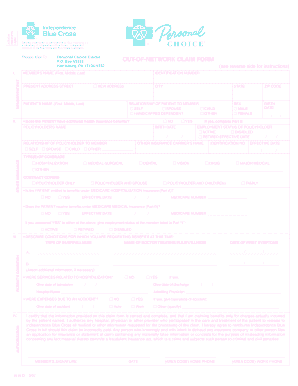
Get Pa 1519 D 2007-2026
How it works
-
Open form follow the instructions
-
Easily sign the form with your finger
-
Send filled & signed form or save
How to fill out the PA 1519 D online
Filling out the PA 1519 D form online requires careful attention to detail to ensure accurate and timely processing of your claim. This guide provides clear, step-by-step instructions to help you navigate each section of the form, making the process simpler and more efficient.
Follow the steps to successfully complete the PA 1519 D online.
- Press the ‘Get Form’ button to access the PA 1519 D document and open it in your preferred online editor.
- Fill in the identification number in the designated field, ensuring it is correct to avoid processing delays.
- Enter the patient's name in the format of first, middle, and last in the respective fields provided.
- Provide the patient's current address, including street, city, state, and ZIP code.
- Select the patient's relationship to the member from the provided options, which include self, spouse, child, handicapped dependent, or other.
- Indicate if the patient has additional health insurance benefits by selecting 'Yes' or 'No,' and if applicable, fill in the policyholder's name and their relationship to the member.
- Complete the details regarding the patient's employment status and any other insurance coverage, ensuring to indicate the type(s) of coverage, such as hospitalization, medical-surgical, dental, vision, drug, or major medical.
- Respond to the questions regarding Medicare hospitalization and medical insurance status, providing the necessary effective dates and Medicare numbers if applicable.
- Describe the conditions for which benefits are being requested, including the patient's condition and the type of injury or illness.
- Provide details about any related hospitalization, including admission and discharge dates, and the hospital name.
- If applicable, detail any accident information, including the date and type of accident, if services were related to an accident.
- Review the authorization section, and provide your signature along with the date to certify that all information is accurate.
- Attach all relevant itemized bills, ensuring they include the required details outlined in the instructions, such as provider information and diagnosis.
- Once you have completed the form and attached the necessary documentation, you can save changes. Thereafter, download, print, or share the completed PA 1519 D as needed.
Complete your documents online today to ensure a smooth claims process.
Related links form
In Pennsylvania, when you file for unclaimed property, you must often include a notarized claim form as part of your submission. Notarization serves to authenticate your identity and confirm that the claim is legitimate. While some simple claims might not require this, it's best to ensure all necessary documents are notarized to prevent delays. With US Legal Forms, you can easily find and complete the proper unclaimed property claim forms.
Industry-leading security and compliance
-
In businnes since 199725+ years providing professional legal documents.
-
Accredited businessGuarantees that a business meets BBB accreditation standards in the US and Canada.
-
Secured by BraintreeValidated Level 1 PCI DSS compliant payment gateway that accepts most major credit and debit card brands from across the globe.


