Loading
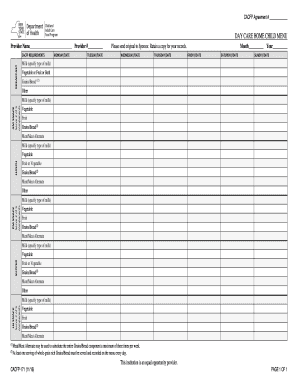
Get Ny Cacfp-171 2016-2026
How it works
-
Open form follow the instructions
-
Easily sign the form with your finger
-
Send filled & signed form or save
How to fill out the NY CACFP-171 online
Filling out the NY CACFP-171 form is an essential step in managing day care home menus in compliance with the Child and Adult Care Food Program. This guide provides a clear and supportive walkthrough to help users fill out the form accurately and efficiently.
Follow the steps to complete the NY CACFP-171 form online.
- Click ‘Get Form’ button to obtain the form and open it in the editor.
- Begin by entering the provider name and provider number at the top of the form. Ensure that this information accurately reflects the details of your daycare.
- For breakfast, enter the day and date for each day of the week, starting with Monday. Specify the type of milk, and list the vegetable or fruit, grains/bread, and any other items that will be served.
- Repeat the process for AM snack by selecting two out of the five components provided. Clearly specify the type of milk and the components chosen.
- For lunch, fill in the corresponding date and list all required food components, including milk, vegetables, fruits, grains/bread, and meat/meat alternates.
- Proceed to fill in the details for the PM snack, ensuring that you again select two out of the five components and denote the type of milk.
- Complete the supper section similarly, providing details for the date and listing all food components as required.
- After filling out all menu sections, ensure that all information is accurate. Retain a copy for your records as instructed at the bottom of the form.
- Finally, save changes, download a copy, print the completed form, or share it as necessary to submit your records.
Complete your documents online today!
The CACFP enrollment form is a document that facilities must complete to participate in the program. This form collects essential information about your institution, staff, and the types of meals you plan to offer. Properly completing the enrollment form in accordance with the NY CACFP-171 guidelines is a vital step in securing participation and funding.
Industry-leading security and compliance
US Legal Forms protects your data by complying with industry-specific security standards.
-
In businnes since 199725+ years providing professional legal documents.
-
Accredited businessGuarantees that a business meets BBB accreditation standards in the US and Canada.
-
Secured by BraintreeValidated Level 1 PCI DSS compliant payment gateway that accepts most major credit and debit card brands from across the globe.


