Loading
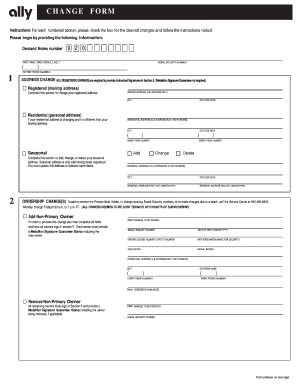
Get Download The Account Change Form (pdf) - Ally
How it works
-
Open form follow the instructions
-
Easily sign the form with your finger
-
Send filled & signed form or save
How to fill out the Download The Account Change Form (PDF) - Ally online
Filling out the Download The Account Change Form (PDF) - Ally is essential for users wishing to update their account information. This guide provides you with clear, step-by-step instructions to ensure a smooth process.
Follow the steps to successfully complete the form.
- Click the ‘Get Form’ button to obtain the form and open it in your preferred PDF editor.
- Begin by entering your Demand Notes number in the designated field.
- Provide your printed name, including your first, middle, and last names in the appropriate fields.
- Input your Social Security number in the specified section.
- Fill in your daytime phone number, ensuring it is accurate for any follow-up communications.
- To change your mailing address, complete the mailing address section with the new U.S. address, including city and state/ZIP code.
- If your residential address differs from your mailing address, fill in the residential address section with the correct details.
- If applicable, provide your seasonal address, including start and end dates. Be sure to indicate any changes or additions.
- For ownership changes, include the necessary details for adding or removing owners, including their name, Social Security number, and other required information.
- Complete the sections for adding or changing investment options, ensuring to check the appropriate options and provide bank account information as required.
- Fill in the redemption options if you wish to change or add any. Ensure all necessary details about bank accounts are included.
- Finally, sign the form in the designated signatures section, ensuring all required parties provide their Medallion Signature Guarantee stamps, where applicable.
- Once completed, save the changes, and choose to download, print, or share the form as necessary before submitting it.
Start filling out your documents online today to keep your account information up to date.
To download transactions from your Ally Bank account, first log in to your account. Access the transactions section where you can view your activity. You will typically find an option to download your transaction history, often as a PDF, providing you with easy access to your banking records.
Industry-leading security and compliance
US Legal Forms protects your data by complying with industry-specific security standards.
-
In businnes since 199725+ years providing professional legal documents.
-
Accredited businessGuarantees that a business meets BBB accreditation standards in the US and Canada.
-
Secured by BraintreeValidated Level 1 PCI DSS compliant payment gateway that accepts most major credit and debit card brands from across the globe.


