Loading
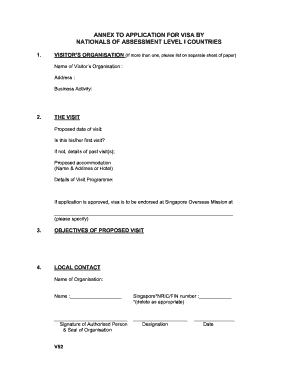
Get Sg V52
How it works
-
Open form follow the instructions
-
Easily sign the form with your finger
-
Send filled & signed form or save
How to fill out the SG V52 online
Completing the SG V52 form online can be a straightforward process when guided step by step. This guide provides clear instructions to help you fill out the essential details accurately and efficiently.
Follow the steps to successfully complete the SG V52 form.
- Click the ‘Get Form’ button to access the SG V52 document and open it in your preferred online editor.
- In the section titled 'Visitor’s Organisation,' enter the name of the organization you will be visiting, followed by the address and the nature of their business activity.
- For 'The Visit,' fill in the proposed date of your visit. Indicate whether this is your first visit; if it is not, provide details of previous visits. Include your proposed accommodation information, either by providing the name and address of your lodging or the hotel where you will stay. Outline the details of your visit program as well.
- In the 'Objectives of Proposed Visit' section, clearly articulate the purpose of your visit.
- For the 'Local Contact' section, input the name of the local organization and the contact person's name. Fill in their Singapore NRIC/FIN number, if applicable. Delete any non-relevant text as instructed.
- Lastly, ensure the authorized person from the local organization signs the form and places their organization’s seal. Include their designation and the date of signing.
- Once all fields are completed, you can save your changes, download the completed form, print it, or share it as needed.
Complete your SG V52 form online today for a hassle-free application process.
Before entering Singapore, you need to complete the SG Arrival Card, which serves as your primary form. This card collects essential information such as travel details and health declarations. To simplify this process, you can use platforms like US Legal Forms to find templates and guidance. Make sure you have the SG V52 on hand for a smooth entry process.
Industry-leading security and compliance
US Legal Forms protects your data by complying with industry-specific security standards.
-
In businnes since 199725+ years providing professional legal documents.
-
Accredited businessGuarantees that a business meets BBB accreditation standards in the US and Canada.
-
Secured by BraintreeValidated Level 1 PCI DSS compliant payment gateway that accepts most major credit and debit card brands from across the globe.


