Loading
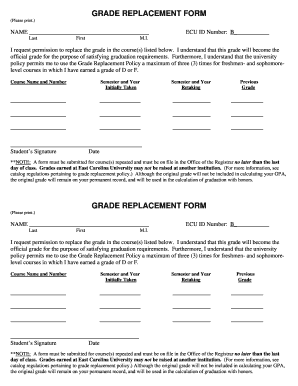
Get Grade Replacement Form - East Carolina University - Ecu
How it works
-
Open form follow the instructions
-
Easily sign the form with your finger
-
Send filled & signed form or save
How to fill out the GRADE REPLACEMENT FORM - East Carolina University - Ecu online
The GRADE REPLACEMENT FORM is an important document at East Carolina University for students who wish to replace a previously earned grade. This guide provides clear and detailed instructions to help you successfully fill out the form online.
Follow the steps to complete the GRADE REPLACEMENT FORM.
- Press the ‘Get Form’ button to access the GRADE REPLACEMENT FORM in the editor.
- Fill in your name in the designated fields, including last name, first name, and middle initial. Make sure to provide your ECU ID number starting with 'B'.
- In the section requesting permission to replace the grade, acknowledge your understanding of the policy regarding grade replacement. This includes noting that you can utilize the Grade Replacement Policy a maximum of three times for eligible courses.
- List the course information for each class you wish to replace. Include the course name and number.
- For each course, specify the semester and year you initially took the course, as well as the semester and year you plan to retake it.
- Indicate the previous grade earned in the designated field for each course.
- After completing all the necessary sections, sign and date the form where indicated to confirm your request.
- Ensure that the completed form is submitted to the Office of the Registrar by the last day of class. You may save your changes, download, print, or share the form as needed.
Complete your GRADE REPLACEMENT FORM online today to ensure your academic success.
Yes, East Carolina University has produced several notable alumni who have made significant contributions in various fields. Among them are actor and musician, Jamie King, and former Governor of North Carolina, Jim Hunt. They are just a few examples of how an ECU education can pave the way for success. The diverse achievements of its alumni highlight the quality of education you can expect at ECU.
Industry-leading security and compliance
US Legal Forms protects your data by complying with industry-specific security standards.
-
In businnes since 199725+ years providing professional legal documents.
-
Accredited businessGuarantees that a business meets BBB accreditation standards in the US and Canada.
-
Secured by BraintreeValidated Level 1 PCI DSS compliant payment gateway that accepts most major credit and debit card brands from across the globe.


