Loading
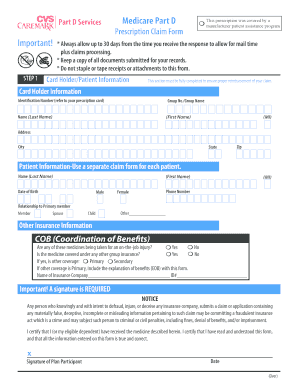
Get Silverscript Form
How it works
-
Open form follow the instructions
-
Easily sign the form with your finger
-
Send filled & signed form or save
How to fill out the Silverscript Form online
Filling out the Silverscript Form online can be a straightforward process when you understand each section and its requirements. This guide will provide you with detailed instructions to ensure your submission is completed accurately and efficiently.
Follow the steps to successfully complete the Silverscript Form.
- Click ‘Get Form’ button to obtain the form and open it in the editor.
- Complete the Card Holder/Patient Information section thoroughly to ensure proper reimbursement of your claim. This includes filling in the identification number found on your prescription card, group number or name, and complete names and address details for both the card holder and patient.
- If applicable, provide details regarding any other insurance information. Indicate whether the medications are being taken for an on-the-job injury and if they are covered by another insurance policy.
- Ensure that you include all required receipts with your submission. Make sure that pharmacy receipts contain patient names, prescription numbers, medicine NDC numbers, date filled, quantity, total charge, and pharmacy details.
- A valid prescribing physician’s NPI number is necessary. Be sure to include this on the form.
- Complete the required signature section, certifying that the information is accurate to the best of your knowledge, and include the date of signing.
- Mail the completed form along with any necessary attachments to the address provided. For this form, the mailing address is CVS Caremark, P.O. Box 52066, Phoenix, AZ 85072-2066.
- Finally, after completing all the necessary steps, you may save changes, download, or print the form for your records.
Ensure your claim is submitted correctly by completing the Silverscript Form online today.
The first step in filling a prescription is gathering all pertinent patient information and medication details. This includes confirming the patient's identity and ensuring you have the correct prescription document. By utilizing tools like the Silverscript Form, you can streamline this process and minimize the risk of mistakes.
Industry-leading security and compliance
US Legal Forms protects your data by complying with industry-specific security standards.
-
In businnes since 199725+ years providing professional legal documents.
-
Accredited businessGuarantees that a business meets BBB accreditation standards in the US and Canada.
-
Secured by BraintreeValidated Level 1 PCI DSS compliant payment gateway that accepts most major credit and debit card brands from across the globe.


