Loading
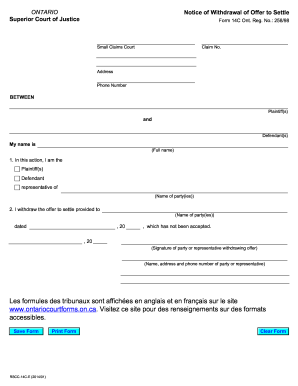
Get Canada Rscc-14c-e 2014-2026
How it works
-
Open form follow the instructions
-
Easily sign the form with your finger
-
Send filled & signed form or save
How to fill out the Canada RSCC-14C-E online
This guide provides step-by-step instructions for completing the Canada RSCC-14C-E form online. The form is essential for withdrawing an offer to settle in a legal proceeding, and understanding its components is crucial for accurate submission.
Follow the steps to accurately complete the Canada RSCC-14C-E form.
- Click ‘Get Form’ button to obtain the form and open it in the editor.
- In the 'Claim No.' field, enter the small claims court number associated with your case. Ensure this number is accurate, as it links directly to your legal matter.
- Provide your address and phone number in the designated fields. This contact information is important for correspondence related to the case.
- Under the 'BETWEEN' section, specify the names of the plaintiff(s) and defendant(s) involved in the case. Ensure that the names are spelled correctly to avoid any legal complications.
- In the 'My name is' section, enter your full name as the individual completing the form. This helps identify the person withdrawing the offer.
- Select your role in the action by checking either 'Plaintiff(s)', 'Defendant', or 'representative of', based on your involvement in the case. If you are a representative, include the name of the party you represent.
- In section 2, clearly state the name of the party to whom the original offer to settle was provided. Include the date the offer was made, which is crucial for documentation.
- In the next fields, fill in the date when you are withdrawing the offer to settle. Ensure this is done in a timely manner and correctly reflects the intended withdrawal timeline.
- Finally, sign the form where indicated. Include your name, address, and phone number if you are withdrawing the offer on behalf of another party.
- Once all fields are completed, you can save changes, download, print, or share the form as needed for submission.
Complete your Canada RSCC-14C-E form online today to ensure a smooth legal process.
To ask the court to set aside the noting in default and default judgment, fill out Form 15A – Notice of Motion and Supporting Affidavit. ... If there is more than one plaintiff or defendant in your court case, you must also complete and attach Form 1A – Additional Parties.
Industry-leading security and compliance
US Legal Forms protects your data by complying with industry-specific security standards.
-
In businnes since 199725+ years providing professional legal documents.
-
Accredited businessGuarantees that a business meets BBB accreditation standards in the US and Canada.
-
Secured by BraintreeValidated Level 1 PCI DSS compliant payment gateway that accepts most major credit and debit card brands from across the globe.


