Loading
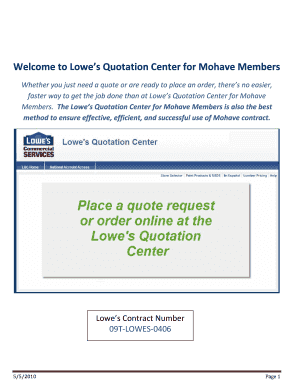
Get How To Use The Lowes Quotation Center Form
How it works
-
Open form follow the instructions
-
Easily sign the form with your finger
-
Send filled & signed form or save
How to use or fill out the How To Use The Lowes Quotation Center Form online
This guide provides clear instructions for effectively filling out the How To Use The Lowes Quotation Center Form online. Follow the steps outlined below to ensure a smooth and successful process.
Follow the steps to fill out the form accurately and efficiently.
- Click ‘Get Form’ button to obtain the form and open it in your preferred document editor.
- Begin by entering your agency’s Mohave Contract ID in the designated field within the form.
- Create a new profile by selecting 'Create New Profile.' Fill in all required fields denoted by an asterisk (*) and submit to establish your account.
- If you are already registered, proceed to log in by entering your agency’s username and password, then select 'Submit.'
- Request a quote or order by selecting the corresponding option; fill out the order or quote request form that appears.
- In the 'Select Store' section, enter your zip code and choose your preferred Lowe’s store from the list provided.
- In the 'Order Profile' section, complete the form with required fields such as payment type and delivery details. Ensure to enter any special delivery requirements in the 'Delivery Details' box.
- Proceed to 'Order Details' and enter item details such as descriptions and quantities. Use the search field if necessary to find specific items.
- Confirm your order by reviewing all provided information. Make any necessary changes before selecting 'Submit Order.'
- Once submitted, monitor your order status through 'My Quotes/My Orders,' where you can make edits if needed.
- Lastly, consider saving your order as a template for similar requests in the future by following the provided steps to create a similar quote or order.
Start filling out your documents online today for a seamless experience.
Filling up a request for quotation is straightforward when you follow the right steps. Begin by gathering all necessary details about your project, such as materials and dimensions. Next, use the Lowes Quotation Center Form to enter this information clearly and accurately. This approach helps ensure that you receive the most relevant quotes tailored to your needs, enhancing your purchasing experience.
Industry-leading security and compliance
US Legal Forms protects your data by complying with industry-specific security standards.
-
In businnes since 199725+ years providing professional legal documents.
-
Accredited businessGuarantees that a business meets BBB accreditation standards in the US and Canada.
-
Secured by BraintreeValidated Level 1 PCI DSS compliant payment gateway that accepts most major credit and debit card brands from across the globe.


