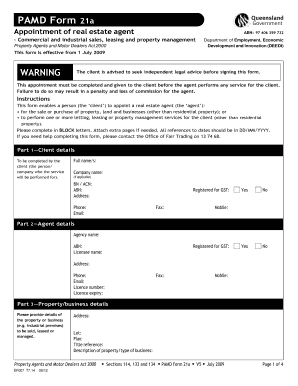
Get Au Pamd Form 21a 2012-2026
How it works
-
Open form follow the instructions
-
Easily sign the form with your finger
-
Send filled & signed form or save
How to fill out the AU PAMD Form 21A online
The AU PAMD Form 21A is designed for appointing a real estate agent to manage the sale, leasing, or management of commercial and industrial properties. This guide provides step-by-step instructions for filling out the form online, ensuring clarity and ease of use for all individuals, regardless of their experience with legal documents.
Follow the steps to complete the AU PAMD Form 21A online effectively.
- Click the ‘Get Form’ button to access the form and open it for editing.
- Fill out Part 1 — Client details. Provide your full name or company name, ABN, address, contact information, and other required details in block letters. Ensure all dates are formatted in DD/MM/YYYY.
- Complete Part 2 — Agent details. Input the agency's name, ABN, licensee information, and their contact details.
- In Part 3 — Property/business details, specify the address, lot number, plan, title reference, and type of property or business involved.
- Proceed to Part 4 — Appointment of agent. Indicate the services the agent is to perform, such as leasing or selling. Make sure to initial whether you agree with the assignment clause.
- For Part 5 — Performance of service, outline any conditions, limitations, or specific directions for how the service will be conducted.
- Complete Part 6 by selecting whether the appointment is for a single occurrence or for ongoing services. If ongoing, specify any terms for revocation of the appointment.
- Fill out Part 7 with the agreed listing price or leasing charge, ensuring that this reflects your expectations.
- In Part 8, choose between an open listing, sole agency, or exclusive agency appointment. Be mindful of the implications of each type.
- For Part 9, indicate if the appointment will continue as an open listing after the exclusive or sole agency period.
- Complete Part 10 details regarding the agreed commission structure, ensuring to express this in both dollar and percentage amounts.
- For Part 11, list any fees and charges along with their amounts, and determine when they are payable.
- In Part 12, specify any expenses the agent is authorized to incur regarding the performance of services.
- Complete Part 13 by signing and dating the form where indicated. Ensure all necessary parties also sign.
- After verifying all information, save your changes. You can download, print, or share the completed form as needed.
Begin the process to fill out the AU PAMD Form 21A online today and ensure a smooth appointment of your real estate agent.
A DD Form 1594, commonly known as a Daily Staff Journal or Duty Officer's Log, is used to record activities and events within a military unit. This form captures essential details, such as personnel movements and incidents that occur during a given duty period. It serves as an important historical document and reference for military operations. If you seek related forms, consider exploring the AU PAMD Form 21A for additional context on documentation.
Industry-leading security and compliance
-
In businnes since 199725+ years providing professional legal documents.
-
Accredited businessGuarantees that a business meets BBB accreditation standards in the US and Canada.
-
Secured by BraintreeValidated Level 1 PCI DSS compliant payment gateway that accepts most major credit and debit card brands from across the globe.


