Loading
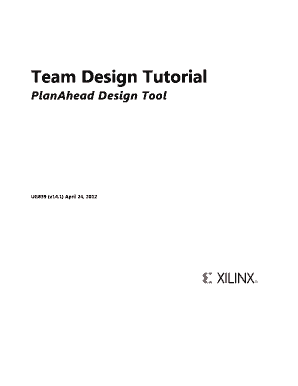
Get Xilinx Team Design Tutorial: Planahead Design Tool
How it works
-
Open form follow the instructions
-
Easily sign the form with your finger
-
Send filled & signed form or save
How to use or fill out the Xilinx Team Design Tutorial: PlanAhead Design Tool online
This guide provides a clear and comprehensive walkthrough for users looking to fill out the Xilinx Team Design Tutorial: PlanAhead Design Tool. By following these instructions, users will be equipped with the knowledge to navigate the tutorial effectively.
Follow the steps to complete the tutorial online.
- Click ‘Get Form’ button to access the form and open it in your online editor.
- Begin the tutorial by reviewing the tutorial objectives, which outline the goals of this exercise. Understand what each step aims to teach about the Team Design flow.
- Ensure you have the required software and hardware set up as per the specifications outlined in the tutorial.
- Start with Step 1: Opening a Project and Elaborating RTL. Follow the detailed instructions to open the relevant project files and view the design hierarchy.
- Move to Step 2: Setting Partitions and Drawing Pblocks. Carefully select the components as directed and create the necessary partitions.
- Proceed to Step 3: Synthesizing and Implementing the Design. Follow the instructions to run the synthesis process and perform DRC checks.
- In Step 4, promote synthesis results and create projects for team members. Ensure to follow the specific directory structures for successful promotion.
- Continue with Steps 5 and 6: Working as Team Members, updating the project files, and ensuring that each team member's contributions are correctly implemented and promoted.
- Finally, in Step 7, the team leader should assemble the project, ensuring all parts have imported correctly for final verification.
- Once completed, ensure to save your changes and consider downloading, printing, or sharing the final form.
Complete your documentation process online to master the Xilinx Team Design Tutorial.
Designing an FPGA board begins with selecting the right FPGA for your project. Next, create a new project in Vivado, and use the provided tools to specify inputs and outputs. Following the Xilinx Team Design Tutorial: PlanAhead Design Tool can simplify this process, as it offers step-by-step guidance to help you create a robust design.
Industry-leading security and compliance
US Legal Forms protects your data by complying with industry-specific security standards.
-
In businnes since 199725+ years providing professional legal documents.
-
Accredited businessGuarantees that a business meets BBB accreditation standards in the US and Canada.
-
Secured by BraintreeValidated Level 1 PCI DSS compliant payment gateway that accepts most major credit and debit card brands from across the globe.


