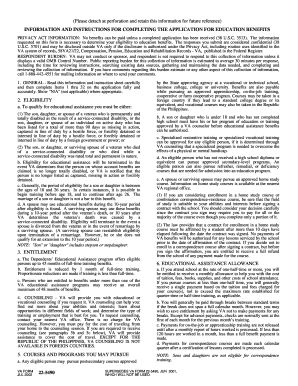
Get Va 22-5490 2002
How it works
-
Open form follow the instructions
-
Easily sign the form with your finger
-
Send filled & signed form or save
How to fill out the VA 22-5490 online
Filling out the VA 22-5490 form online can seem daunting, but with clear guidance, you can navigate the process easily. This form is essential for applying for education benefits as a survivor or dependent of a veteran. Here’s a step-by-step guide to help you complete the form accurately.
Follow the steps to successfully complete your application.
- Click the ‘Get Form’ button to obtain the form and open it for editing.
- Begin by providing your general information in Part I. Fill in your first, middle, and last name, social security number, date of birth, mailing address, and indicate your relationship to the veteran.
- In Part II, enter the details concerning the disabled or deceased veteran. Include their name, social security number, date of birth, branch of service, service number, and if applicable, the date of death or the date they were listed as missing in action.
- Part III requires you to provide specific information about yourself. If you are the surviving spouse, indicate whether you have remarried since the veteran’s death.
- In Part IV, indicate the type of VA benefits you have previously applied for, if any. This might affect your eligibility for the education assistance being applied for.
- Part V pertains to your previous education and training. Fill out the details about the schools you attended, the courses you've completed, and any certifications you may hold.
- In Part VI, address whether you have ever received VA counseling. This step is critical for those who are disabled or under 18.
- In Part VII, define your educational plan, including your final educational or vocational goal and the courses you will take.
- Estimate the costs associated with your program in Part VII, noting down tuition, books, and other fees.
- In Part VIII, if applicable, elect to receive Chapter 35 benefits by specifying the effective date.
- Complete Part IX by stating whether you received an educational benefits pamphlet.
- Finally, sign and date your application in Part X. If you are a minor, ensure that a parent or guardian also signs the form.
Complete your VA 22-5490 application online today to ensure you receive the education benefits you deserve.
Get form
In many cases, the benefits of a 100% VA disability rating can be transferred to a spouse after the veteran's passing. This transfer includes eligibility for educational benefits, health care, and other financial support. The process typically requires additional documentation, including VA Form 22-5490 for educational benefits. If you seek guidance on this process, uslegalforms can provide valuable assistance in ensuring all necessary steps are followed.
Get This Form Now!
Industry-leading security and compliance
-
In businnes since 199725+ years providing professional legal documents.
-
Accredited businessGuarantees that a business meets BBB accreditation standards in the US and Canada.
-
Secured by BraintreeValidated Level 1 PCI DSS compliant payment gateway that accepts most major credit and debit card brands from across the globe.


