Loading
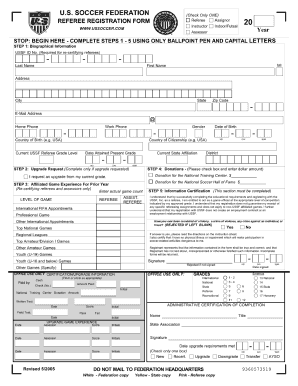
Get Ussf Registration Form
How it works
-
Open form follow the instructions
-
Easily sign the form with your finger
-
Send filled & signed form or save
How to fill out the Ussf Registration Form online
Filling out the Ussf Registration Form online is a straightforward process designed to be user-friendly and efficient. This guide provides detailed instructions to help you navigate each section of the form with confidence.
Follow the steps to complete the Ussf Registration Form effectively.
- Click ‘Get Form’ button to obtain the form and open it in the editor.
- Begin by providing your personal information in the designated fields. This typically includes your full name, date of birth, and contact information. Ensure that all entries are accurate to avoid processing delays.
- Next, you will need to enter your address details. Include your street address, city, state, and zip code. Double-check for any typographical errors to ensure your information is complete.
- In this section, you may be required to provide your identification details, such as a social security number or other relevant identification numbers as specified on the form. This information is crucial for validation purposes.
- As you proceed, carefully review any additional requirements specific to the Ussf Registration Form. This may include checking-box items regarding your eligibility and agreements pertaining to the registration.
- After filling out all necessary sections, review your entries for completeness and accuracy. It is important to make sure that all fields are filled out correctly before submission.
- Finally, save your changes, and choose an option to either download, print, or share the completed form. Ensure you have a copy for your records.
Complete your Ussf Registration Form online today for seamless processing.
Re-registering as a referee involves filling out the USSF Registration Form once again. This process typically requires you to provide updated personal information and confirm your qualifications. Make sure to check the registration deadlines to ensure you stay active as a referee. If this is your first time re-registering, the US Soccer website provides detailed guidelines to assist you through the steps.
Industry-leading security and compliance
US Legal Forms protects your data by complying with industry-specific security standards.
-
In businnes since 199725+ years providing professional legal documents.
-
Accredited businessGuarantees that a business meets BBB accreditation standards in the US and Canada.
-
Secured by BraintreeValidated Level 1 PCI DSS compliant payment gateway that accepts most major credit and debit card brands from across the globe.


