Loading
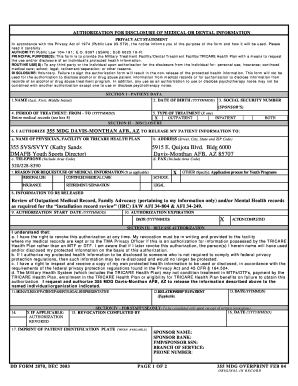
Get Blank Dd Form 2870
How it works
-
Open form follow the instructions
-
Easily sign the form with your finger
-
Send filled & signed form or save
How to fill out the Blank DD Form 2870 online
Filling out the Blank DD Form 2870 online is a straightforward process that allows you to authorize the disclosure of your medical or dental information. This guide provides step-by-step instructions to help you complete the form accurately, ensuring your requests are processed efficiently.
Follow the steps to successfully complete the form.
- Click the ‘Get Form’ button to obtain the form and open it in your online editor.
- In Section I, provide your patient data. Fill in your name (last, first, middle initial), date of birth in the YYYYMMDD format, and sponsor's social security number.
- Indicate the period of treatment by entering the start and end dates in the YYYYMMDD format. Choose the type of treatment by marking the appropriate box, such as 'outpatient' or 'inpatient'.
- In Section II, specify the entity you authorize to release your patient information. This includes entering the name of the physician, facility, or TRICARE Health Plan, along with the address and telephone number.
- Select the reason for your request by marking the applicable options, such as 'personal use', 'continued medical care', 'school', or other reasons. If necessary, specify in the 'other' section.
- In the next part, state the information to be released. Be specific about what records are required, such as outpatient medical records or mental health records.
- Fill out the authorization start and expiration dates in the YYYYMMDD format.
- Sign the form to confirm your understanding of the authorization and its implications. Include the date and your relationship to the patient, if applicable.
- Once all fields are completed, review the form for accuracy. You may then save your changes, download, print, or share the completed form as necessary.
Take action now and complete your documents online for efficiency and convenience.
A release of information form typically requires personal details such as your name and date of birth, the specific information to be released, and the recipient's information. Additionally, it needs your signature and the date to authorize the release. For the Blank DD Form 2870, including these elements is crucial for successful processing of your request.
Industry-leading security and compliance
US Legal Forms protects your data by complying with industry-specific security standards.
-
In businnes since 199725+ years providing professional legal documents.
-
Accredited businessGuarantees that a business meets BBB accreditation standards in the US and Canada.
-
Secured by BraintreeValidated Level 1 PCI DSS compliant payment gateway that accepts most major credit and debit card brands from across the globe.


