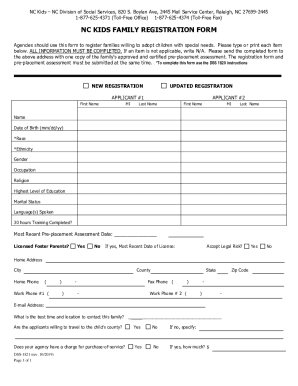
Get Nc Dss-1821 2019-2025
How it works
-
Open form follow the instructions
-
Easily sign the form with your finger
-
Send filled & signed form or save
How to fill out and sign NC DSS-1821 online?
Get your online template and fill it in using progressive features. Enjoy smart fillable fields and interactivity.Follow the simple instructions below:The preparation of legal paperwork can be expensive and time-ingesting. However, with our pre-built online templates, things get simpler. Now, working with a NC DSS-1821 requires at most 5 minutes. Our state online blanks and simple instructions remove human-prone faults.
Comply with our easy steps to get your NC DSS-1821 ready quickly:
- Find the web sample in the catalogue.
- Enter all necessary information in the necessary fillable areas. The intuitive drag&drop user interface allows you to add or relocate fields.
- Check if everything is filled out correctly, without any typos or lacking blocks.
- Use your e-signature to the PDF page.
- Simply click Done to save the changes.
- Download the record or print out your copy.
- Send instantly towards the recipient.
Use the quick search and advanced cloud editor to make an accurate NC DSS-1821. Eliminate the routine and make papers on the web!
Tips on how to fill out, edit and sign NC DSS-1821 online
How to fill out and sign NC DSS-1821 online?
Get your online template and fill it in using progressive features. Enjoy smart fillable fields and interactivity.Follow the simple instructions below:
The preparation of legal paperwork can be expensive and time-ingesting. However, with our pre-built online templates, things get simpler. Now, working with a NC DSS-1821 requires at most 5 minutes. Our state online blanks and simple instructions remove human-prone faults.
Comply with our easy steps to get your NC DSS-1821 ready quickly:
- Find the web sample in the catalogue.
- Enter all necessary information in the necessary fillable areas. The intuitive drag&drop user interface allows you to add or relocate fields.
- Check if everything is filled out correctly, without any typos or lacking blocks.
- Use your e-signature to the PDF page.
- Simply click Done to save the changes.
- Download the record or print out your copy.
- Send instantly towards the recipient.
Use the quick search and advanced cloud editor to make an accurate NC DSS-1821. Eliminate the routine and make papers on the web!
How to edit NC DSS-1821: customize forms online
Use our advanced editor to transform a simple online template into a completed document. Keep reading to learn how to edit NC DSS-1821 online easily.
Once you find a perfect NC DSS-1821, all you need to do is adjust the template to your needs or legal requirements. Apart from completing the fillable form with accurate information, you might need to delete some provisions in the document that are irrelevant to your circumstance. Alternatively, you might want to add some missing conditions in the original form. Our advanced document editing tools are the best way to fix and adjust the form.
The editor lets you change the content of any form, even if the file is in PDF format. It is possible to add and erase text, insert fillable fields, and make additional changes while keeping the initial formatting of the document. Also you can rearrange the structure of the document by changing page order.
You don’t have to print the NC DSS-1821 to sign it. The editor comes along with electronic signature capabilities. Most of the forms already have signature fields. So, you only need to add your signature and request one from the other signing party with a few clicks.
Follow this step-by-step guide to create your NC DSS-1821:
- Open the preferred form.
- Use the toolbar to adjust the template to your preferences.
- Fill out the form providing accurate details.
- Click on the signature field and add your eSignature.
- Send the document for signature to other signers if needed.
Once all parties sign the document, you will get a signed copy which you can download, print, and share with other people.
Our solutions enable you to save tons of your time and minimize the chance of an error in your documents. Improve your document workflows with effective editing capabilities and a powerful eSignature solution.
When a foster child turns 18, they typically age out of the foster care system, which can be daunting. However, programs like NC DSS-1821 provide continued support to ensure these young adults do not face challenges alone. They can access various resources to help with housing, education, and employment, making the transition smoother. For comprehensive information on these services, exploring platforms like US Legal Forms can be incredibly beneficial.
Industry-leading security and compliance
-
In businnes since 199725+ years providing professional legal documents.
-
Accredited businessGuarantees that a business meets BBB accreditation standards in the US and Canada.
-
Secured by BraintreeValidated Level 1 PCI DSS compliant payment gateway that accepts most major credit and debit card brands from across the globe.


