Loading
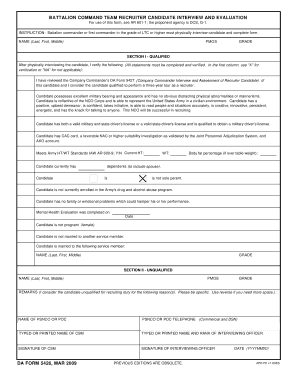
Get Da 5426 2009-2026
How it works
-
Open form follow the instructions
-
Easily sign the form with your finger
-
Send filled & signed form or save
How to fill out the DA 5426 online
Filling out the DA 5426 form is a crucial step in evaluating a candidate for recruitment duty. This guide provides clear instructions on how to complete the form accurately and efficiently in an online format.
Follow the steps to successfully complete the DA 5426 form.
- Click ‘Get Form’ button to access the form and open it in your preferred online document editor.
- Begin by entering the candidate's full name in the 'NAME' field, formatted as Last, First, Middle.
- Fill in the 'PMOS' (Primary Military Occupational Specialty) of the candidate.
- Indicate the candidate's grade in the designated field.
- In Section I - Qualified, conduct a physical interview with the candidate and verify each statement by marking 'X' in the first column for verification or 'NA' for not applicable.
- Review the candidate's previous assessment using the Company Commander's DA Form 5427, ensuring they are deemed qualified for a three-year tour as a recruiter.
- Assess the candidate’s military bearing, appearance, and personal qualities as specified, confirming they meet all outlined criteria.
- Check the candidate’s licensing status, ensuring they possess a valid military or state driver's license.
- Record the candidate’s current height and weight and note if they meet Army HT/WT Standards, including body fat percentage if applicable.
- Complete all additional checks related to drug and alcohol abuse program enrollment, emotional stability, and mental health evaluations.
- In Section II - Unqualified, if necessary, document any reasons for deeming a candidate unqualified, using the space provided or on a reverse page if more space is needed.
- Finish by entering the name and telephone number of the PSNCO or point of contact and completing the details of the supervising and interviewing officers, including their signatures.
- After reviewing all information for accuracy, save changes, download, print, or share the completed form as needed.
Complete your documents online to ensure accuracy and save time.
The timing for attending basic training after enlistment can vary, but it generally occurs within a few weeks to a couple of months. This timeline depends on different factors like individual processing and job assignment under the DA 5426. Keeping in close contact with your recruiter will ensure you are aware of your specific schedule and preparation needed.
Industry-leading security and compliance
US Legal Forms protects your data by complying with industry-specific security standards.
-
In businnes since 199725+ years providing professional legal documents.
-
Accredited businessGuarantees that a business meets BBB accreditation standards in the US and Canada.
-
Secured by BraintreeValidated Level 1 PCI DSS compliant payment gateway that accepts most major credit and debit card brands from across the globe.


