Loading
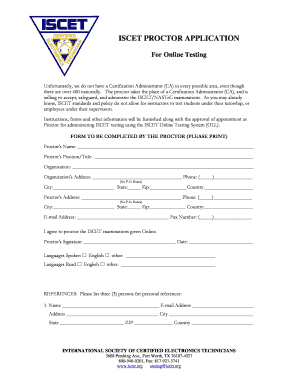
Get Nastec Iscet Form
How it works
-
Open form follow the instructions
-
Easily sign the form with your finger
-
Send filled & signed form or save
How to fill out the Nastec Iscet Form online
Filling out the Nastec Iscet Form online is an important step for proctors wishing to supervise ISCET examinations. This guide provides clear and detailed instructions to help you complete the form accurately and efficiently.
Follow the steps to complete the Nastec Iscet Form online:
- Press the ‘Get Form’ button to retrieve the form and access it in your preferred digital format.
- Enter the proctor's name in the designated field, ensuring it matches your official identification.
- Fill in your position or title to indicate your role.
- Provide the name of your organization and its complete address, being sure to omit any P.O. Boxes.
- Input your organization's phone number in the specified area for contact purposes.
- Proceed to fill in your city, state, zip code, and country to further identify your organization.
- Next, enter your personal address and phone number, again avoiding P.O. Boxes.
- Include your email address for communication related to the proctoring role.
- Indicate any additional languages spoken and read, checking the appropriate boxes.
- List three personal references, ensuring you provide their names, email addresses, complete addresses, cities, states, zip codes, and countries.
- Review your information for accuracy before adding your signature and the date at the bottom of the form.
- Finally, save your changes, download the completed document, print it for records, or share it as required.
Complete the Nastec Iscet Form online today to ensure you are ready to proctor ISCET examinations.
Related links form
The highest salary for an electronic technician varies by experience, location, and industry. Typically, technicians can earn well into the high $60,000s or more annually. Certification, like the Nastec Iscet Form, can significantly enhance earning potential, leading to better job opportunities and higher salaries.
Industry-leading security and compliance
US Legal Forms protects your data by complying with industry-specific security standards.
-
In businnes since 199725+ years providing professional legal documents.
-
Accredited businessGuarantees that a business meets BBB accreditation standards in the US and Canada.
-
Secured by BraintreeValidated Level 1 PCI DSS compliant payment gateway that accepts most major credit and debit card brands from across the globe.


