Loading
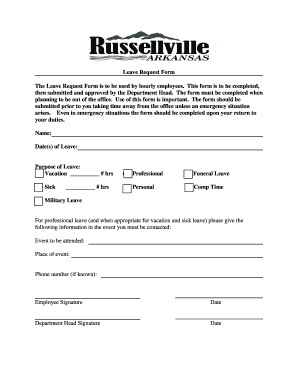
Get Leave Request Form
How it works
-
Open form follow the instructions
-
Easily sign the form with your finger
-
Send filled & signed form or save
How to fill out the Leave Request Form online
The Leave Request Form is an essential document for hourly employees intending to take time off. Proper completion of this form ensures that your leave is documented and approved efficiently.
Follow the steps to complete the Leave Request Form accurately.
- Press the ‘Get Form’ button to access the Leave Request Form and open it in your preferred editing tool.
- Fill in your name in the designated field at the top of the form. Ensure your name is clear and legible.
- Specify the date(s) of your leave in the appropriate section. Include the start and end dates to provide a clear timeframe for your absence.
- Indicate the purpose of your leave by selecting one of the options provided — vacation, professional, funeral leave, sick, personal, comp time, or military leave. Complete any additional information required for the chosen purpose.
- If applicable, fill in the fields for professional leave or additional leave types. Include details such as the event to be attended and the location of the event.
- If you need to be contacted during your leave, provide a contact phone number in the appropriate field.
- Sign and date the form in the designated Employee Signature section. This step is necessary for validating your request.
- Finally, submit the form to your Department Head for approval. Do not forget to also have your Department Head sign and date the form after reviewing it.
- Once all signatures are obtained, save your changes, and you may choose to download, print, or share the completed form as needed.
Complete your Leave Request Form online today to ensure your time away from the office is properly documented.
To request a leave request, you should follow the established channels as per your workplace guidelines. Speak with your supervisor first to gauge their understanding. Afterwards, complete a Leave Request Form to formally document your request, ensuring all necessary information is provided.
Industry-leading security and compliance
US Legal Forms protects your data by complying with industry-specific security standards.
-
In businnes since 199725+ years providing professional legal documents.
-
Accredited businessGuarantees that a business meets BBB accreditation standards in the US and Canada.
-
Secured by BraintreeValidated Level 1 PCI DSS compliant payment gateway that accepts most major credit and debit card brands from across the globe.


